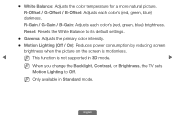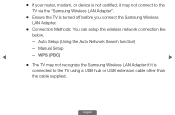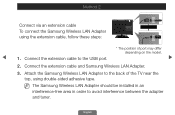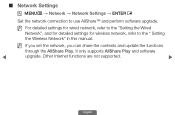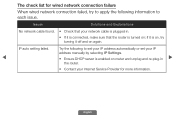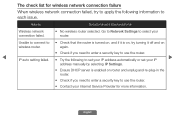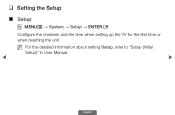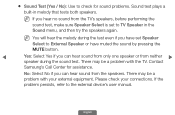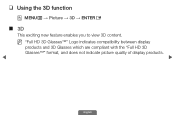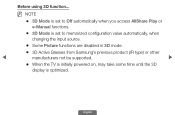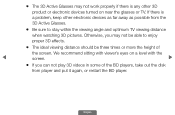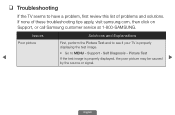Samsung UN40FH6030F Support and Manuals
Get Help and Manuals for this Samsung item

View All Support Options Below
Free Samsung UN40FH6030F manuals!
Problems with Samsung UN40FH6030F?
Ask a Question
Free Samsung UN40FH6030F manuals!
Problems with Samsung UN40FH6030F?
Ask a Question
Most Recent Samsung UN40FH6030F Questions
Connect To Internet
I have successfully connected to my internet via lan adapter, but do not know next step to have inte...
I have successfully connected to my internet via lan adapter, but do not know next step to have inte...
(Posted by 7874rush 8 years ago)
Samsung UN40FH6030F Videos
Popular Samsung UN40FH6030F Manual Pages
Samsung UN40FH6030F Reviews
We have not received any reviews for Samsung yet.