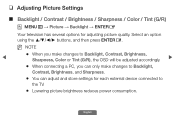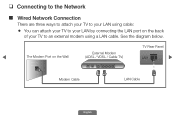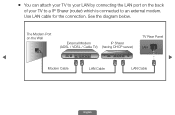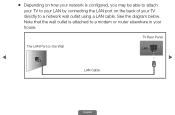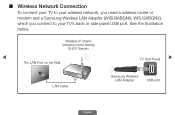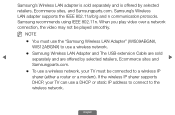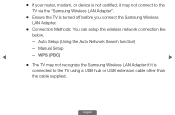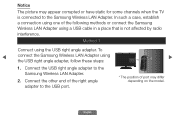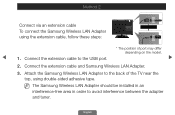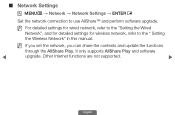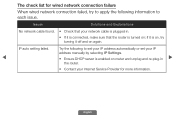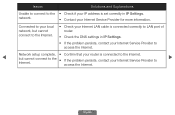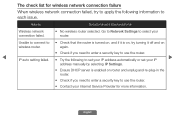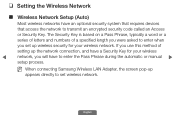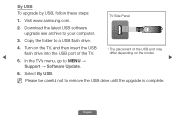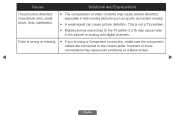Samsung UN40FH6030F Support Question
Find answers below for this question about Samsung UN40FH6030F.Need a Samsung UN40FH6030F manual? We have 2 online manuals for this item!
Question posted by 7874rush on February 4th, 2016
Connect To Internet
I have successfully connected to my internet via lan adapter, but do not know next step to have internet appear on screen. What can I refer to? Is a software upgrade/update needed?
Current Answers
Related Samsung UN40FH6030F Manual Pages
Samsung Knowledge Base Results
We have determined that the information below may contain an answer to this question. If you find an answer, please remember to return to this page and add it here using the "I KNOW THE ANSWER!" button above. It's that easy to earn points!-
General Support
... the Samsung Jack for Mobile Modified UI with the upgrade. Step Two: Install Microsoft Windows Device Center Or ActiveSync 4.5 For information on . Otherwise, there is on YouTube, a game using Flash animation, or on the computer. Step Four: Begin Software Update Process Please close the tool. Click on successfully, all downloading procedures are already installed on a social... -
General Support
... the USB cable to the computer's USB port is critical to obtain the correct Downloader otherwise the update to connect. The update may be downloaded from your voice to the computer's USB port is NOT recommended. This upgrade contains several enhancements and features. Feel: Using Windows Mobile 6.1, an easy-to-use of the... -
General Support
...; The upgrade process will need to help...Adaptation Kit Upgrade (AKU 1.5.1) for SCH-i770 How Long Will The Upgrade...successfully synchronized into the computer and connect the other product. Click on the handset, please ensure data is not compatible with the update. What Are The Required Steps To Upgrade To CE07 For My SCH-i770 Saga On Windows XP? Samsung has released a software upgrade...
Similar Questions
Cannot Connect Router To Tv. Setting Info. Comes On Screen For A Moment And Disa
Screen for putting info. opens for a brief moment and then disappears
Screen for putting info. opens for a brief moment and then disappears
(Posted by michael540714 6 years ago)
Samsung Ln52a650a1fxza How To Connect With Lan
(Posted by 56ernpc 9 years ago)
Samsung Model Un46c5000 Wireless Lan Adapter Wont Connect
(Posted by treghzhang 9 years ago)
Samsung Un65c6500vfxza 65' Flat Panel Tv Reviews
(Posted by motox1us 10 years ago)
Samsung Flat Panel Turns Off And On Randomly
(Posted by woody7 11 years ago)