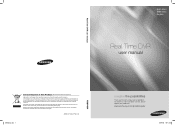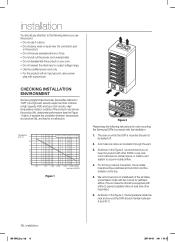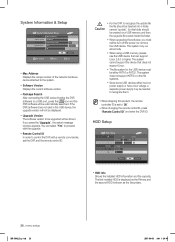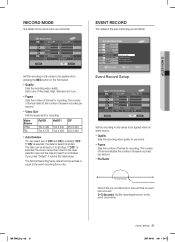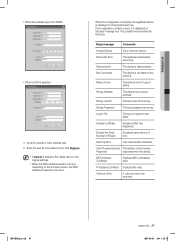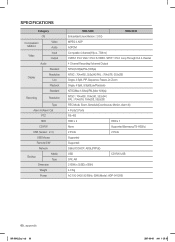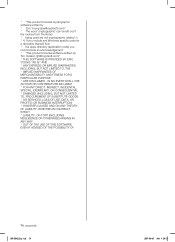Samsung SHR-5042 Support and Manuals
Get Help and Manuals for this Samsung item

View All Support Options Below
Free Samsung SHR-5042 manuals!
Problems with Samsung SHR-5042?
Ask a Question
Free Samsung SHR-5042 manuals!
Problems with Samsung SHR-5042?
Ask a Question
Most Recent Samsung SHR-5042 Questions
Factory Reset Help
I have a Samsung dvr shr 5042 and have forgot my admin password I changed it but can't remember what...
I have a Samsung dvr shr 5042 and have forgot my admin password I changed it but can't remember what...
(Posted by studavidson 7 years ago)
Change Hd In Samsung Shr-5042? What Type Ide Or Sata? Max Size?
(Posted by Gaiked 9 years ago)
Do U Have A Samsung Shr-5042 Power Cable?
I Have A Samsung Video Recorder But I Don't Have A Power Cable.thanks
I Have A Samsung Video Recorder But I Don't Have A Power Cable.thanks
(Posted by ptorington 11 years ago)
Popular Samsung SHR-5042 Manual Pages
Samsung SHR-5042 Reviews
We have not received any reviews for Samsung yet.