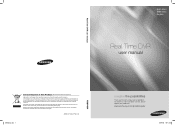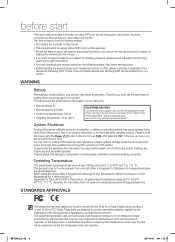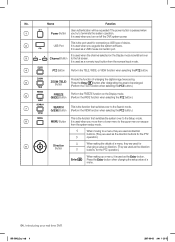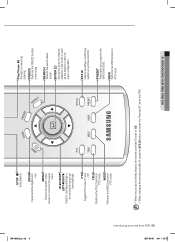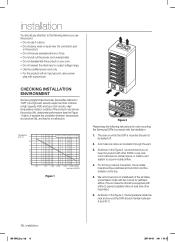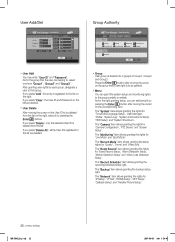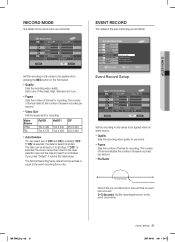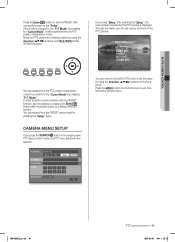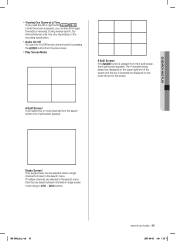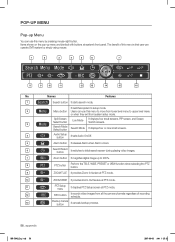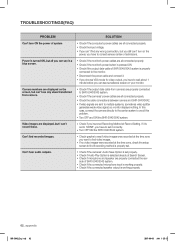Samsung SHR-5042 Support Question
Find answers below for this question about Samsung SHR-5042.Need a Samsung SHR-5042 manual? We have 1 online manual for this item!
Question posted by studavidson on August 6th, 2016
Factory Reset Help
I have a Samsung dvr shr 5042 and have forgot my admin password I changed it but can't remember what to.I have tried mode and channel 2 button for 5 seconds but this doesn't work. Any ideas
Current Answers
Answer #1: Posted by Odin on August 6th, 2016 11:47 AM
To reset your product, see this manual page: http://bit.ly/2b1MTNV. The password will then be 4321. If those instructions aren't working for you, see the contact information here: https://www.contacthelp.com/samsung/customer-service.
Hope this is useful. Please don't forget to click the Accept This Answer button if you do accept it. My aim is to provide reliable helpful answers, not just a lot of them. See https://www.helpowl.com/profile/Odin.
Related Samsung SHR-5042 Manual Pages
Samsung Knowledge Base Results
We have determined that the information below may contain an answer to this question. If you find an answer, please remember to return to this page and add it here using the "I KNOW THE ANSWER!" button above. It's that easy to earn points!-
General Support
... settings installed when the phone was shipped. downloads) To reset the handset, to factory defaults For more information on the SPH-M520 handset, are described below : While in standby mode, press the Menu / OK button for the Main Menu Select Settings (#) Select More (7) Select Security (0) Select Erase/Reset (3) Enter the user lock code, usually the last... -
General Support
... folder follow the steps below: while in standby mode, press the Menu soft touch key Enter the user lock...The default settings option restores all the factory defaults To delete All Voice Memos follow Select Settings Select Security (7) Enter the User Lock code, ...Images/Photos/Videos All Sounds/Ringtones All MP3s All Messages Reset Factory Defaults Delete All Voice Memos To delete All ... -
General Support
... All MP3s All Messages Reset Factory Defaults Delete All Voice Memos To remove a Bluetooth device follow the steps below: While in standby mode, press the Menu / OK button Select Tools Select Bluetooth...(1) to erase all calendar events To delete all contacts follow the steps below: Select Settings Select Security (6) Enter User Lock Code, usually the last 4 digits of your phone number, using the ...
Similar Questions
Change Hd In Samsung Shr-5042? What Type Ide Or Sata? Max Size?
(Posted by Gaiked 9 years ago)
Do U Have A Samsung Shr-5042 Power Cable?
I Have A Samsung Video Recorder But I Don't Have A Power Cable.thanks
I Have A Samsung Video Recorder But I Don't Have A Power Cable.thanks
(Posted by ptorington 11 years ago)
Factory Reset
How would I go about conducting a factory reset for my Samsung DVR SRD 470-470D?
How would I go about conducting a factory reset for my Samsung DVR SRD 470-470D?
(Posted by viict0r 11 years ago)
Reset Of Cctv Camera
I take a SCC-C7455, in Pelco-p and RS-485 protocole. but i dont take control over this camera. Pleas...
I take a SCC-C7455, in Pelco-p and RS-485 protocole. but i dont take control over this camera. Pleas...
(Posted by alfatelperu 12 years ago)