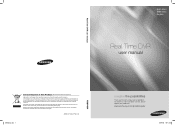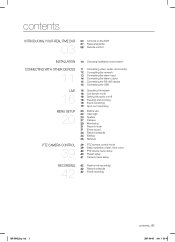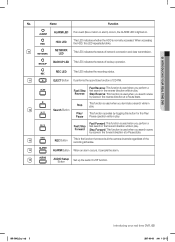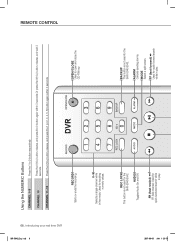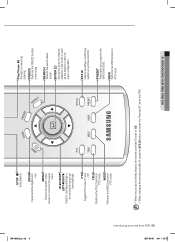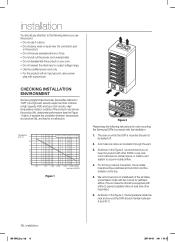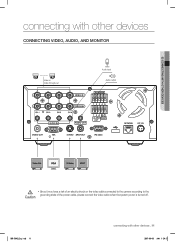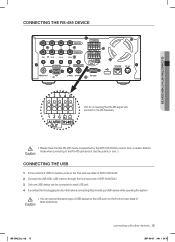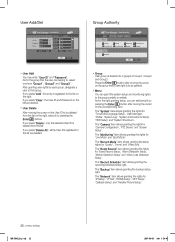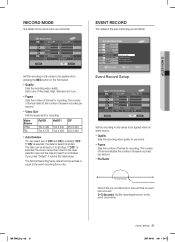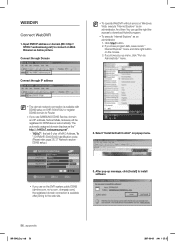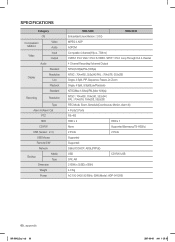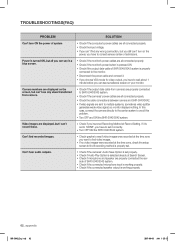Samsung SHR-5042 Support Question
Find answers below for this question about Samsung SHR-5042.Need a Samsung SHR-5042 manual? We have 1 online manual for this item!
Current Answers
Related Samsung SHR-5042 Manual Pages
Samsung Knowledge Base Results
We have determined that the information below may contain an answer to this question. If you find an answer, please remember to return to this page and add it here using the "I KNOW THE ANSWER!" button above. It's that easy to earn points!-
General Support
...Files 8. Date 4: Phone 1: Language 2: Shortcuts 3: Slide Settings 5: Security 1: Lock Phone 2: Lock SIM Card 3: Check PIN Code 4: Lock...Day 2: Default View Mode 9: Address Book Settings 8: Reset Settings 9: Memory Management 1: Clear Memory 2: Used ...Service Loading 12: Used Space 3. Recorded Audio 3. Calendar 5. Tasks 7. Camera 2. SGH-A767 (Propel) - Timer 13. Alarms 4. World Time 12.... -
General Support
...Security 1: PIN Check 2: Change PIN 3: Phone Lock 4: Change Password 5: Privacy 6: SIM Lock 7: FDN Mode 8: Change PIN2 8: Connection Settings 9: Software Update* 0: Voice Command Settings 1: Choice Lists 2: Sensitivity 3: Digit Dialing 4: Sound 5: About * : Reset... Video 3: Video Clips 4: Favorite Video 4: Games 5: Applications 1: Camera 2: Voice Command 3: Alarm 4: Calendar 5: Task 6: Note 7: Tools... -
General Support
...USB Disk 1.8.6.2 S/W Info 1.8.6.3 My Info 1.8.6.4 Reset 1.8.6.4.1 Delete Contacts 1.8.6.4.2 Reset Defaults 1.8.7 Security 1.8.7.1 Phone Lock 1.8.7.2 Function Lock 1.8.7.3 Set ...3.5.8 Resize 3.5.9 Rotate+Flip 3.5.0 Overlay 3.6 Settings 3.6.1 Album Lock 3.6.2 Shutter Sound 3.6.2.1 Camera 3.6.2.2 Video Camera 3.6.3 Block Calls 3.6.4 Auto Save 3.7 Print Photos 3.8 Memory Info 3.8.1 Download Memory ...
Similar Questions
Change Hd In Samsung Shr-5042? What Type Ide Or Sata? Max Size?
(Posted by Gaiked 9 years ago)
I Have A Samsung Color Quad Observation Security Camera. Sod14c4ln.
The monitor is so bulky and HEAVY, I'm wanting to know is I can some how replace it with a PC monito...
The monitor is so bulky and HEAVY, I'm wanting to know is I can some how replace it with a PC monito...
(Posted by nevadacitybonnie 10 years ago)
Samsung Security Systems
i want to buy samsung security camera in oman so pls tell me where can i buy ?
i want to buy samsung security camera in oman so pls tell me where can i buy ?
(Posted by sohailrajapkar 11 years ago)
Do U Have A Samsung Shr-5042 Power Cable?
I Have A Samsung Video Recorder But I Don't Have A Power Cable.thanks
I Have A Samsung Video Recorder But I Don't Have A Power Cable.thanks
(Posted by ptorington 11 years ago)