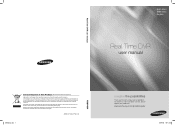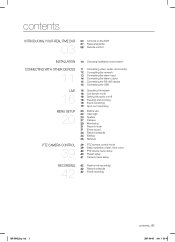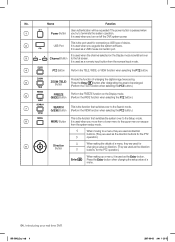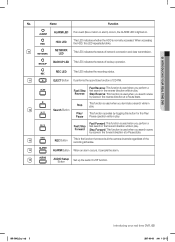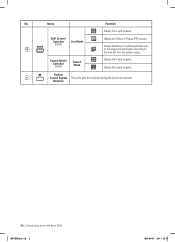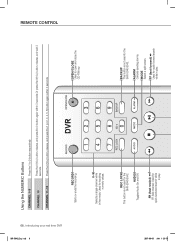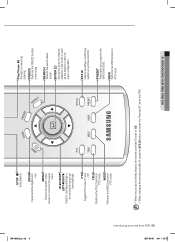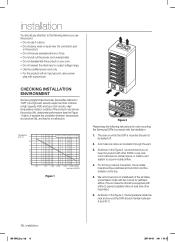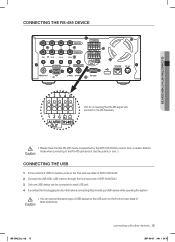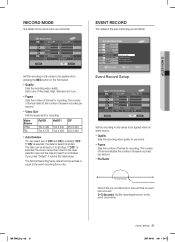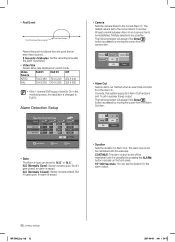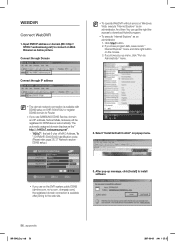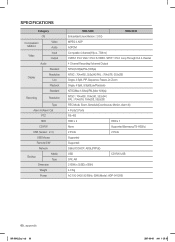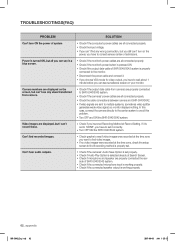Samsung SHR-5042 Support Question
Find answers below for this question about Samsung SHR-5042.Need a Samsung SHR-5042 manual? We have 1 online manual for this item!
Question posted by iodmoo on January 20th, 2020
Isamsung Dvr Shr-5042
forgot my password how do I re
Current Answers
Related Samsung SHR-5042 Manual Pages
Samsung Knowledge Base Results
We have determined that the information below may contain an answer to this question. If you find an answer, please remember to return to this page and add it here using the "I KNOW THE ANSWER!" button above. It's that easy to earn points!-
General Support
... handset will permenently Delete All Data, including Contacts To restore the handset to the factory default settings follow Select Phone Settings (6) Select Security (6) Enter the lock code, default password is the last 4 digits of cell phone number, unless it has been changed Select Restore Phone (5) to confirm resetting the handset... -
General Support
... standby screen, press the left soft key for Settings Select Phone Settings (5) Select Security (3) Enter the lock code (default password is the last 4 digits of cell phone number) Select Erase All Entries Press the... handset, to the factory default settings, follow the steps below: Enter the lock code, default password is the last 4 digits of cell phone number Select Reset Phone key for Yes to... -
General Support
...deleting All Call logs Although the Cricket SCH-R450 (Messager) phone features a 1.3 megapixel camera there are no configurable options available to confirm the deletion of the Bluetooth device Each ...OK key for Menu Select Settings (9) Select Phone Settings (5) Select Security (3) Enter the lock code (default password is the last 4 digits of cell phone number Select Reset Phone key ...
Similar Questions
Shr-5162 Dvr On Iphone App
i have a samsung dvr SHR-5162 and want to see it on my iphone please help my
i have a samsung dvr SHR-5162 and want to see it on my iphone please help my
(Posted by wdklompien 9 years ago)
Change Hd In Samsung Shr-5042? What Type Ide Or Sata? Max Size?
(Posted by Gaiked 9 years ago)
I Have A Samsung Color Quad Observation Security Camera. Sod14c4ln.
The monitor is so bulky and HEAVY, I'm wanting to know is I can some how replace it with a PC monito...
The monitor is so bulky and HEAVY, I'm wanting to know is I can some how replace it with a PC monito...
(Posted by nevadacitybonnie 10 years ago)
Do U Have A Samsung Shr-5042 Power Cable?
I Have A Samsung Video Recorder But I Don't Have A Power Cable.thanks
I Have A Samsung Video Recorder But I Don't Have A Power Cable.thanks
(Posted by ptorington 11 years ago)