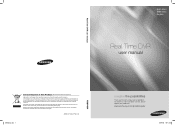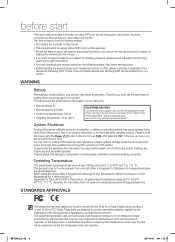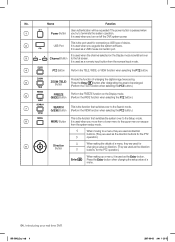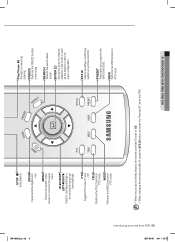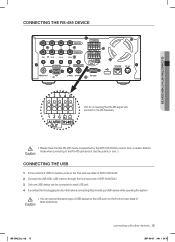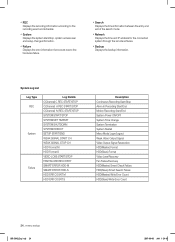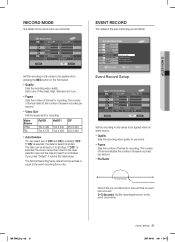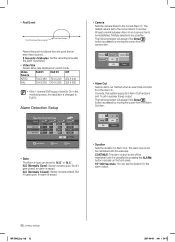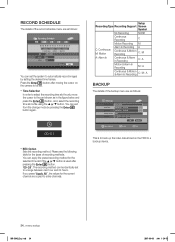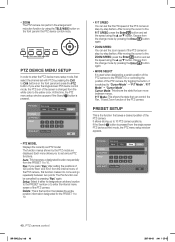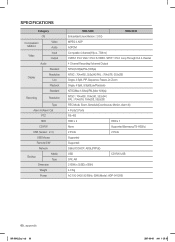Samsung SHR-5042 Support Question
Find answers below for this question about Samsung SHR-5042.Need a Samsung SHR-5042 manual? We have 1 online manual for this item!
Question posted by Gaiked on May 18th, 2014
Change Hd In Samsung Shr-5042? What Type Ide Or Sata? Max Size?
The person who posted this question about this Samsung product did not include a detailed explanation. Please use the "Request More Information" button to the right if more details would help you to answer this question.
Current Answers
Related Samsung SHR-5042 Manual Pages
Samsung Knowledge Base Results
We have determined that the information below may contain an answer to this question. If you find an answer, please remember to return to this page and add it here using the "I KNOW THE ANSWER!" button above. It's that easy to earn points!-
General Support
How Do I Change The Alarm Volume On My SGH-I617? How Do I Change The Alarm In order to change the default alarm type or volume you must edit the current To change the Alarm Type or Volume Select desired Alarm Type , Alarm Volume -
General Support
...name, if desired, using the keypad Highlight Alarm, using the navigation keys Set to Change the Alarm Type Highlight the desired Alarm Type, using the navigation keys soft key to Select the Alarm Tone Highlight ...one of the week, using the navigation keys To select the Alarm Days, press the OK key for Change Press the OK key to check the box(es) for the Alarm days soft key for OK to ... -
General Support
The maximum storage card compatible with the SPH-m500 is as follows: Slot Type: MicroSD Card Type Supported: TransFlash Max Storage Size: 512 MB Recommended Storage Size: 512 MB Important Notice: The new microSDHC cards , w ith the capacity of 4 GB or greater are not supported on this handset. What Is The Maximum Storage Card Size Compatible With My SPH-m500?
Similar Questions
Factory Reset Help
I have a Samsung dvr shr 5042 and have forgot my admin password I changed it but can't remember what...
I have a Samsung dvr shr 5042 and have forgot my admin password I changed it but can't remember what...
(Posted by studavidson 7 years ago)
Samsung Shr 5162
what is the default code for a samgsung shr 5162?
what is the default code for a samgsung shr 5162?
(Posted by servicedeskitsfire 10 years ago)
Do U Have A Samsung Shr-5042 Power Cable?
I Have A Samsung Video Recorder But I Don't Have A Power Cable.thanks
I Have A Samsung Video Recorder But I Don't Have A Power Cable.thanks
(Posted by ptorington 11 years ago)