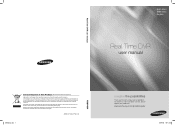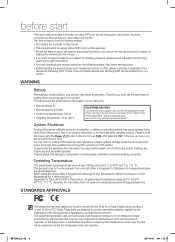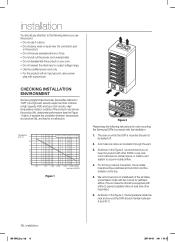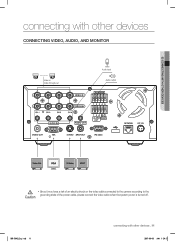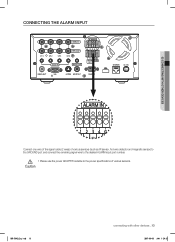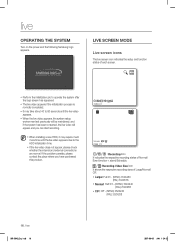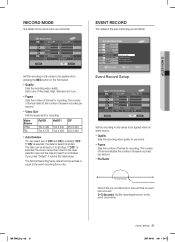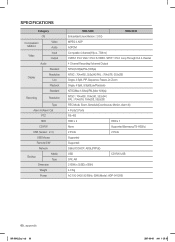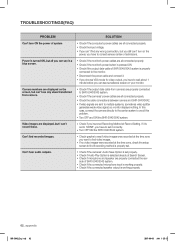Samsung SHR-5042 Support Question
Find answers below for this question about Samsung SHR-5042.Need a Samsung SHR-5042 manual? We have 1 online manual for this item!
Question posted by ptorington on January 8th, 2013
Do U Have A Samsung Shr-5042 Power Cable?
I Have A Samsung Video Recorder But I Don't Have A Power Cable.thanks
Current Answers
Related Samsung SHR-5042 Manual Pages
Samsung Knowledge Base Results
We have determined that the information below may contain an answer to this question. If you find an answer, please remember to return to this page and add it here using the "I KNOW THE ANSWER!" button above. It's that easy to earn points!-
General Support
... Remove Programs C Power Management Main Battery Backlight time out ...F Video Share Service Alerts Auto record Recording Location A ...Secure WAP Network Memory Temporary Files: xx bytes Cookies: xx bytes History: Applications Download Agent (Shows download status) File Explorer Shows \My Documents and subfolders Beam... Copy to view the menu tree fully expanded. Camera... -
General Support
... Minutes, After 3 Minutes, Never 2. Camera < - > WAP Network, Work, The Internet, Secure WAP Network Memory Temporary Files: ...B Text Input Mode F Video Share Service Alerts Auto record Recording Location A Regional Language Locale Short ...nbsp;ACL Service B Remove Programs C Power Management Main Battery Backlight time out on battery Backlight time out on... -
General Support
...the menu tree fully collapsed. Mobile IM Multimedia Camera Camcorder My Images My Videos My Ringtones My Sounds Tools Voice Service Voice ...Power On Power Off Key Tone Tone Level Tone Length Vibrating Alert Call Settings Call Answer Call Alert Auto Answer Speed Dial Auto Retry TTY Mode Voice Privacy Data Settings Phone Settings Airplane Mode Language Vibration Feedback Auto Keypad Lock Security...
Similar Questions
Change Hd In Samsung Shr-5042? What Type Ide Or Sata? Max Size?
(Posted by Gaiked 9 years ago)
Need Video And Power Cable Pigtail For This Camera. Can You Help?
Camera is GV-MDC
Camera is GV-MDC
(Posted by davidburatti 10 years ago)
I Have A Samsung Color Quad Observation Security Camera. Sod14c4ln.
The monitor is so bulky and HEAVY, I'm wanting to know is I can some how replace it with a PC monito...
The monitor is so bulky and HEAVY, I'm wanting to know is I can some how replace it with a PC monito...
(Posted by nevadacitybonnie 10 years ago)