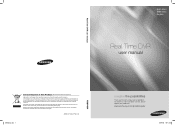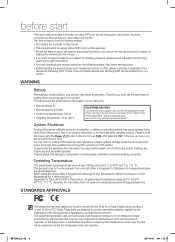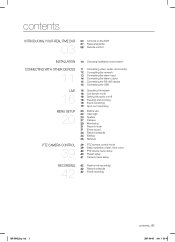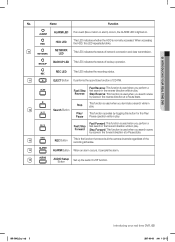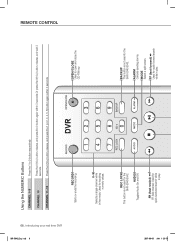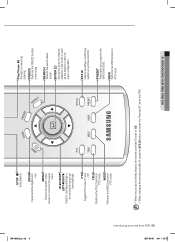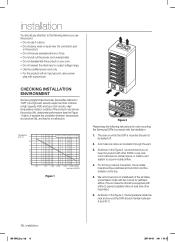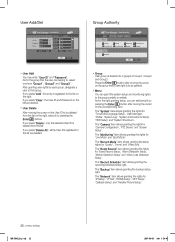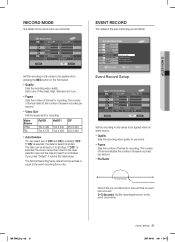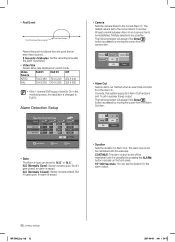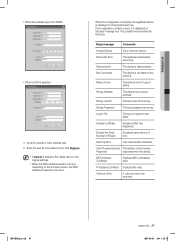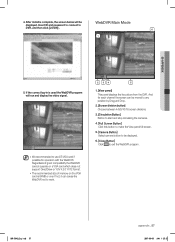Samsung SHR-5042 Support Question
Find answers below for this question about Samsung SHR-5042.Need a Samsung SHR-5042 manual? We have 1 online manual for this item!
Question posted by chadijd on March 6th, 2017
I Forget My Password How I Can Open The Dvr
how i can open my dvr
Current Answers
Answer #1: Posted by Odin on March 6th, 2017 12:21 PM
The seller or Samsung should be able to help you get past this hurdle. For the latter, use the contact information here--https://www.contacthelp.com/samsung/customer-service.
Hope this is useful. Please don't forget to click the Accept This Answer button if you do accept it. My aim is to provide reliable helpful answers, not just a lot of them. See https://www.helpowl.com/profile/Odin.
Related Samsung SHR-5042 Manual Pages
Samsung Knowledge Base Results
We have determined that the information below may contain an answer to this question. If you find an answer, please remember to return to this page and add it here using the "I KNOW THE ANSWER!" button above. It's that easy to earn points!-
General Support
...etc. Often, the username is left blank and the password is "Jones Family" Most wireless access points ...one way to tighten security, however when broadcasting is protected, choose encryption type and enter security key. Many manufacturers affix...Identified By Its Full Name. If no protection, choose OPEN. Do not call your ISP (Internet Service Provider).&... -
General Support
...reg; A VPN A Security A Device Lock B Enable SIM Lock C Enable SIM PIN D Cange PIN2 E Certificates F Encryption A Change Reset Password B Reset C ACL ... Smallest One Column Fit To Screen Desktop Show Pictures Send Link... Email Camera My Photo (Opens Default Pictures Folder) via Email/Messages Sort By name By date By ... -
General Support
... the Today screen, tap on Start Tap on Settings Tap on the Phone icon Tap on the Security tab, located at the bottom Tap on Clear All Data Enter the lock code into the red ...settings follow the steps below : Slide open the Qwerty keyboard then rotate the handset into landscape mode Carefully insert a thin blunt object (such as the stylus) into the Password field Tap on OK initiate the process...
Similar Questions
Need Default Password For Srd850dcn
i have ansrd850dcn security cameras i need to reset the password as we purchased the business with n...
i have ansrd850dcn security cameras i need to reset the password as we purchased the business with n...
(Posted by briansteinhoff2 5 years ago)
I Have A Samsung Color Quad Observation Security Camera. Sod14c4ln.
The monitor is so bulky and HEAVY, I'm wanting to know is I can some how replace it with a PC monito...
The monitor is so bulky and HEAVY, I'm wanting to know is I can some how replace it with a PC monito...
(Posted by nevadacitybonnie 10 years ago)
How To Unlock The Password
I do not have the software cd for the dvr.When i try to set the user name and password it informs me...
I do not have the software cd for the dvr.When i try to set the user name and password it informs me...
(Posted by mimi8 11 years ago)