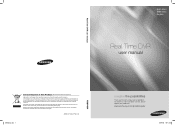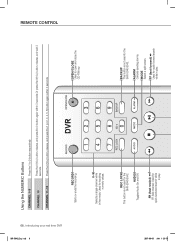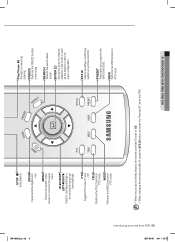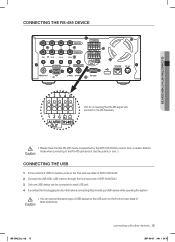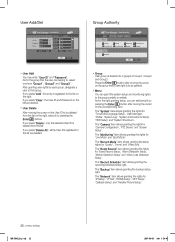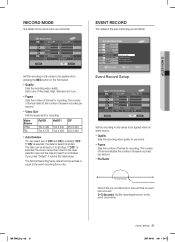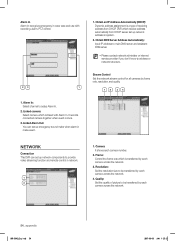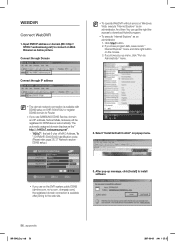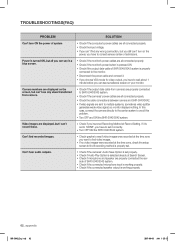Samsung SHR-5042 Support Question
Find answers below for this question about Samsung SHR-5042.Need a Samsung SHR-5042 manual? We have 1 online manual for this item!
Question posted by mimi8 on June 21st, 2012
How To Unlock The Password
I do not have the software cd for the dvr.When i try to set the user name and password it informs me that this is locked.How
can i unlock this password so i can access the user screens
My model No is SHR-5042P
Current Answers
Related Samsung SHR-5042 Manual Pages
Samsung Knowledge Base Results
We have determined that the information below may contain an answer to this question. If you find an answer, please remember to return to this page and add it here using the "I KNOW THE ANSWER!" button above. It's that easy to earn points!-
General Support
... Device Lock The automatic device lock allows users to set the handset to manually lock the handset OR briefly press the power button located on the handset use. To Manually Lock the Keypad: From the home screen, press and Hold the red END key to lock itself automatically, and specify a password for " To Unlock the... -
General Support
... lock features (Phone Lock, Automatic Screen Lock and Application Lock), all phone application menus. Once you have locked the applications, you enter the correct lock code. The phone locks immediately and stays locked until you must be unlocked to place outgoing calls (except to access the associated menus. Please contact your service provider for more information... -
General Support
... Done to save the Device Lock settings To disable the automatic device lock simply uncheck the "Prompt if device unused for Unlock then press the zero key , to phone menus, the camera/camcorder and the volume keys. Manual Lock To manually lock the keypad: From the home screen, briefly press the lock button , located on the...
Similar Questions
Need Default Password For Srd850dcn
i have ansrd850dcn security cameras i need to reset the password as we purchased the business with n...
i have ansrd850dcn security cameras i need to reset the password as we purchased the business with n...
(Posted by briansteinhoff2 5 years ago)
I Have A Samsung Color Quad Observation Security Camera. Sod14c4ln.
The monitor is so bulky and HEAVY, I'm wanting to know is I can some how replace it with a PC monito...
The monitor is so bulky and HEAVY, I'm wanting to know is I can some how replace it with a PC monito...
(Posted by nevadacitybonnie 10 years ago)
Do U Have A Samsung Shr-5042 Power Cable?
I Have A Samsung Video Recorder But I Don't Have A Power Cable.thanks
I Have A Samsung Video Recorder But I Don't Have A Power Cable.thanks
(Posted by ptorington 11 years ago)