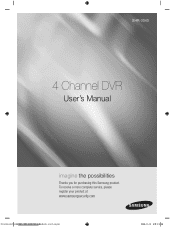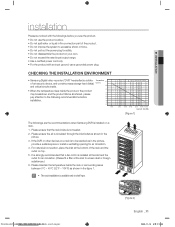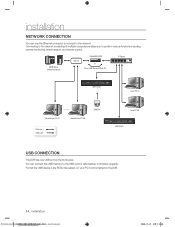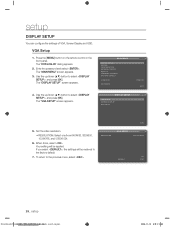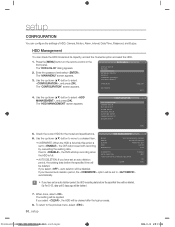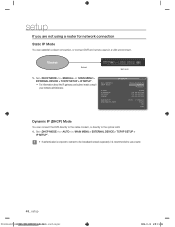Samsung SHR-3040 Support and Manuals
Get Help and Manuals for this Samsung item

View All Support Options Below
Free Samsung SHR-3040 manuals!
Problems with Samsung SHR-3040?
Ask a Question
Free Samsung SHR-3040 manuals!
Problems with Samsung SHR-3040?
Ask a Question
Most Recent Samsung SHR-3040 Questions
How Can I Play Am4 Files On My Laptop That I Backup From A Samsung Shr 3040 Dvr
I don,t have the fireware or disc that came with the Samsung DVR. The files include info on a robber...
I don,t have the fireware or disc that came with the Samsung DVR. The files include info on a robber...
(Posted by loooke2 10 years ago)
I Don't Have Audio Sound On My Dvr..do I Have To Connect It To My Stereo Compone
i tried to connect audio out from my monitor to dvr input then dvr output to speaker but still no so...
i tried to connect audio out from my monitor to dvr input then dvr output to speaker but still no so...
(Posted by armandogabriel99 11 years ago)
Please I Need To Get The Technical Manual Of The Mainboard Brand Of Dvr Shr Sans
(Posted by eliseoocampo 11 years ago)
Samsung SHR-3040 Videos
Popular Samsung SHR-3040 Manual Pages
Samsung SHR-3040 Reviews
We have not received any reviews for Samsung yet.