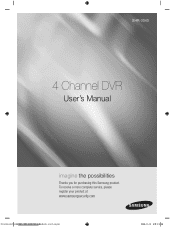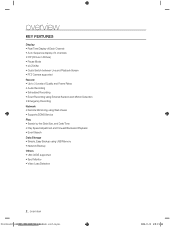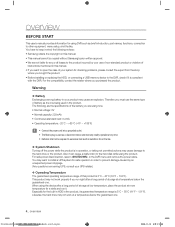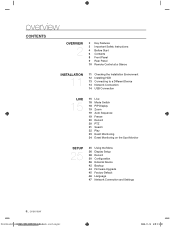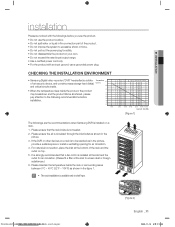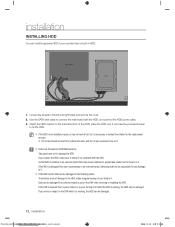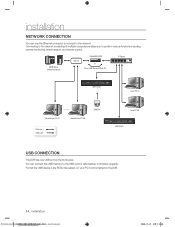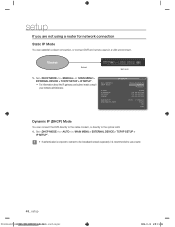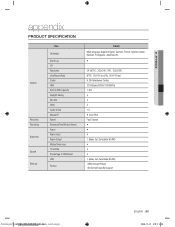Samsung SHR-3040 Support Question
Find answers below for this question about Samsung SHR-3040.Need a Samsung SHR-3040 manual? We have 1 online manual for this item!
Question posted by loooke2 on December 12th, 2013
How Can I Play Am4 Files On My Laptop That I Backup From A Samsung Shr 3040 Dvr
I don,t have the fireware or disc that came with the Samsung DVR. The files include info on a robbery and need to keep those files before the DVR overwrite the files on the memory.
Current Answers
Answer #1: Posted by TommyKervz on December 12th, 2013 11:45 AM
Greetings. Dowlnload and use the player here
Related Samsung SHR-3040 Manual Pages
Samsung Knowledge Base Results
We have determined that the information below may contain an answer to this question. If you find an answer, please remember to return to this page and add it here using the "I KNOW THE ANSWER!" button above. It's that easy to earn points!-
General Support
... Having A Problem Playing Some MP3 Files From The RSMMC Card, Can This Be Fixed? What Items Come With My SGH-p735? Much Memory Is Available On My P735? The P735 Comes With A 32mb RSMMC Card, Are There Upgrades Available? Voice Dial, Notes or Commands My SGH-p735 Support Voice Dialing? Do I Record Video With My... -
General Support
... Advanced Audio Distribution Profile, Audio Video Remote Control Profile, Headset Profile ... specific rights and you need to pair the two ... proves defective under any interference, including interference that you are on Samsung.... Samsung SBH500 is subject to play music files. Industry Canada IC ID: Operation...). Will the headset interfere with laptops, PCs, and PDAs? The ... -
General Support
... twice, press [ ]. Appliances such as free of defects in any interference received, including interference that plays music files at www.bluetooth.com. When using your Bluetooth phone, it . Ending a call ... the same time. When a call comes in the country or region you are connected with laptops, PCs, and PDAs? You can use and service you hear call . Activated functions may...
Similar Questions
Access Dvr To Change Passwords
we bought a business, the old owners did not give info on dvr. We need to knits goes to access samsu...
we bought a business, the old owners did not give info on dvr. We need to knits goes to access samsu...
(Posted by sgoodwin489 6 years ago)
Accessing Shr-6042 Remotely
i try to access the shr-6042 remotely. I have already setup ddns with no-ip. Wich ports should i for...
i try to access the shr-6042 remotely. I have already setup ddns with no-ip. Wich ports should i for...
(Posted by mluyten 11 years ago)
I Don't Have Audio Sound On My Dvr..do I Have To Connect It To My Stereo Compone
i tried to connect audio out from my monitor to dvr input then dvr output to speaker but still no so...
i tried to connect audio out from my monitor to dvr input then dvr output to speaker but still no so...
(Posted by armandogabriel99 11 years ago)
Please I Need To Get The Technical Manual Of The Mainboard Brand Of Dvr Shr Sans
(Posted by eliseoocampo 11 years ago)
Shr 6042 Password
NEED THE DEFAULT USER NAME AND PASSWORD FOR SHR 6042 DVR
NEED THE DEFAULT USER NAME AND PASSWORD FOR SHR 6042 DVR
(Posted by technical1 13 years ago)