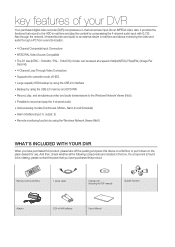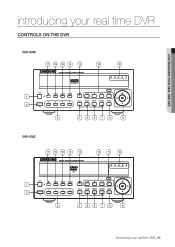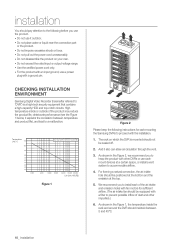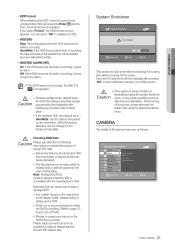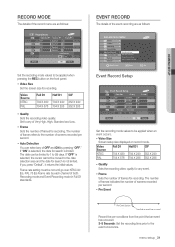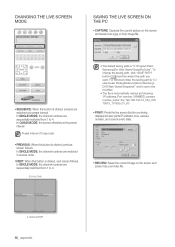Samsung SHR-6042 - Standalone Digital Video Recorder Support and Manuals
Get Help and Manuals for this Samsung item

View All Support Options Below
Free Samsung SHR-6042 manuals!
Problems with Samsung SHR-6042?
Ask a Question
Free Samsung SHR-6042 manuals!
Problems with Samsung SHR-6042?
Ask a Question
Most Recent Samsung SHR-6042 Questions
Admin User
Good day i need assistance in retrieve password or how to reset sytem
Good day i need assistance in retrieve password or how to reset sytem
(Posted by Peterd1986 4 years ago)
Miss The Password To Shr-6042, How To Restore It Or Fix It. Thank´s
some body change the administrator password to SHR-6042 how can fix it?
some body change the administrator password to SHR-6042 how can fix it?
(Posted by hectorespinosa 5 years ago)
Accessing Shr-6042 Remotely
i try to access the shr-6042 remotely. I have already setup ddns with no-ip. Wich ports should i for...
i try to access the shr-6042 remotely. I have already setup ddns with no-ip. Wich ports should i for...
(Posted by mluyten 11 years ago)
Password Reset
Dears, i have forgot my Samsung SHR-6042p password, how to reset it, could you please help me?? ...
Dears, i have forgot my Samsung SHR-6042p password, how to reset it, could you please help me?? ...
(Posted by atariqr 11 years ago)
Sequence Screen
How to stop the sequence screen setting. Have a samsung SHR 6042 and 4 cams When restart system th...
How to stop the sequence screen setting. Have a samsung SHR 6042 and 4 cams When restart system th...
(Posted by wh1 11 years ago)
Popular Samsung SHR-6042 Manual Pages
Samsung SHR-6042 Reviews
We have not received any reviews for Samsung yet.