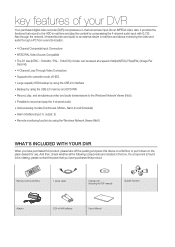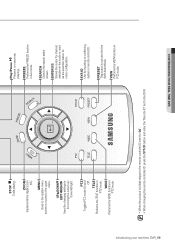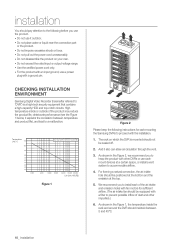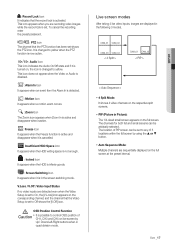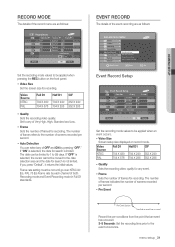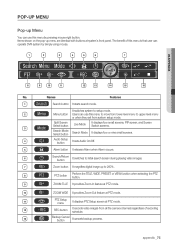Samsung SHR-6042 Support Question
Find answers below for this question about Samsung SHR-6042 - Standalone Digital Video Recorder.Need a Samsung SHR-6042 manual? We have 1 online manual for this item!
Question posted by wh1 on June 8th, 2012
Sequence Screen
How to stop the sequence screen setting.
Have a samsung SHR 6042 and 4 cams
When restart system the screen shows 4 cams. After about 2 minutes the screen change to sequence mode and shows each cam for 5 seconds.
See no setting to quit te setting and stay to 4 cams
How do I do this.
Current Answers
Related Samsung SHR-6042 Manual Pages
Samsung Knowledge Base Results
We have determined that the information below may contain an answer to this question. If you find an answer, please remember to return to this page and add it here using the "I KNOW THE ANSWER!" button above. It's that easy to earn points!-
General Support
.... The menu list will appear. ENTER button to MEMORY CARD. Taking Digital Still Photos Taking Still Pictures Recording images to a Memory Card Set the mode switch to enter the sub-menu. Note: While the camcorder is not changed. The number of the camcorder. Turn the DIAL to confirm the image quality... -
General Support
...or Videos, using the Select More (4) Select Memory Card Settings (2) Select... Storage box doesn't appear, change the USB setting to and from a PC ...Mode box, pops up on the phone display select PC Studio When successfully connected, the phone will show... phone & and the computer screen displays the A837 device From the ...functionality or click here for Digital Rights Management (DRM) which... -
General Support
... Shutter Sound 2: Sound1 3: Sound 2 4: Sound 3 5: View Mode 1: Full Screen 2: Wide Screen 6: Status Bar 1: Show 2: Hide 7: Memory Info 6: Launch 1: Review Pictures 2: Camcorder 1: Video Mail 2: Long Video (Video Mail/Long Video) 1: Self-Timer 2: 5 Seconds 3: 10 Seconds 3: White Balance 4: Settings.. 1: Quality 3: Video Length 5: Review Album 6: Camera Mode 4: My Albums 1: In Phone 3: Online Albums...
Similar Questions
Admin User
Good day i need assistance in retrieve password or how to reset sytem
Good day i need assistance in retrieve password or how to reset sytem
(Posted by Peterd1986 4 years ago)
Problem With Ddns Resolution
Dear,Please, can you help me.Since many weeks , i encounter a problem with the DNS resolution:I am t...
Dear,Please, can you help me.Since many weeks , i encounter a problem with the DNS resolution:I am t...
(Posted by pascalbidaut 10 years ago)
Samsung Srd 450 500gb .....
How Many Hours In Continus Recording
(Posted by kudipoodimohanrao 11 years ago)
Video Standard Switching
How to switch from NTSC to Pal ? I thought for a unit of this price it would be automatic detection ...
How to switch from NTSC to Pal ? I thought for a unit of this price it would be automatic detection ...
(Posted by wolflo 12 years ago)
Recording Question
Need some help trying to recording a few minutes onto cd from last night.
Need some help trying to recording a few minutes onto cd from last night.
(Posted by customerservice71244 12 years ago)