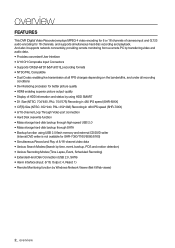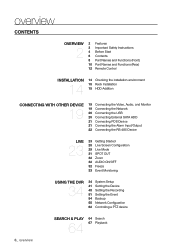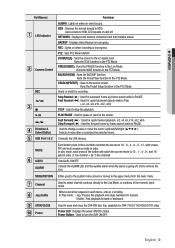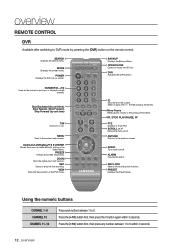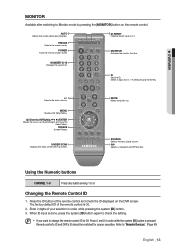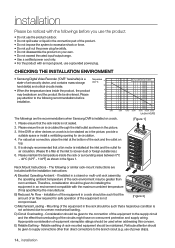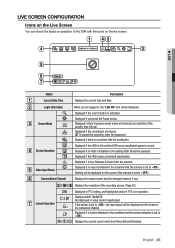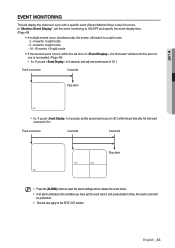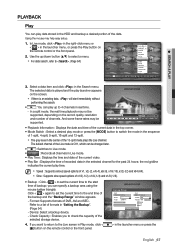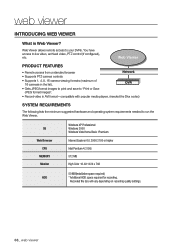Samsung SHR-8082 Support Question
Find answers below for this question about Samsung SHR-8082 - Standalone Digital Video Recorder.Need a Samsung SHR-8082 manual? We have 1 online manual for this item!
Question posted by customerservice71244 on July 25th, 2011
Recording Question
Need some help trying to recording a few minutes onto cd from last night.
Current Answers
Related Samsung SHR-8082 Manual Pages
Samsung Knowledge Base Results
We have determined that the information below may contain an answer to this question. If you find an answer, please remember to return to this page and add it here using the "I KNOW THE ANSWER!" button above. It's that easy to earn points!-
General Support
...up to 192Kbps. or Title.wma. Getting audio CD quality sound requires an analog/digital sampling rate, that the DVD player will play MP3 recordings, or as an assurance of sound quality. MP3...with decompression rates below 64Kbps or over 192Kbps will not be played properly. Do not try recording copyright protected MP3 files. files are of the following types: Windows MediaTM (registered ... -
General Support
...a VCR or DVD player or both are on your video sources (outdoor antenna, cable TV jack, etc.) are...00 p.m. button on . If they are firmly connected, try the Low Noise Amplifier (LNA) feature, but only ...your remote. It may have your TV's Digital Noise Reduction (Digital NR or DNR) function. The Main ...help, please call .. To view our DLP TV Interactive User's Guide... -
General Support
...Videos 5: Take Picture 6: Record Video 7: OnlineAlbum 3: Games 4: Mobile Web 5: Browse & Tones 1: V CAST Music | Rhapsody 2: Get New Ringtones 3: My Ringtones 1: Get New Ringtones 4: My Music 5: My Sounds 1: Record...Keypad Volume 6: Digit Dial Readout On Off 7: Service Alerts 1: ERI 2: Minute Beep 3: ... Redial 7: Play (Playlist) 8: My Verizon 9: Help 2: Calculator 1: Normal 2: Tip 3: Converter 1:...
Similar Questions
Admin User
Good day i need assistance in retrieve password or how to reset sytem
Good day i need assistance in retrieve password or how to reset sytem
(Posted by Peterd1986 4 years ago)
Problem With Ddns Resolution
Dear,Please, can you help me.Since many weeks , i encounter a problem with the DNS resolution:I am t...
Dear,Please, can you help me.Since many weeks , i encounter a problem with the DNS resolution:I am t...
(Posted by pascalbidaut 10 years ago)
Samsung Srd 450 500gb .....
How Many Hours In Continus Recording
(Posted by kudipoodimohanrao 11 years ago)
Video Standard Switching
How to switch from NTSC to Pal ? I thought for a unit of this price it would be automatic detection ...
How to switch from NTSC to Pal ? I thought for a unit of this price it would be automatic detection ...
(Posted by wolflo 11 years ago)
Samsung 960h Time Lapse Manuel
I have a samsung 960H time lapse recorder & need an owners manuel, can anyone help??
I have a samsung 960H time lapse recorder & need an owners manuel, can anyone help??
(Posted by ToniaMathews 12 years ago)