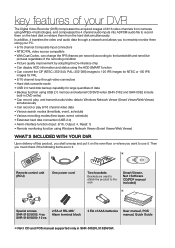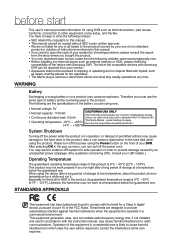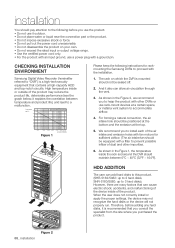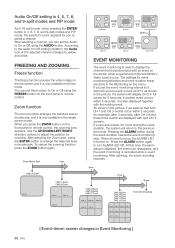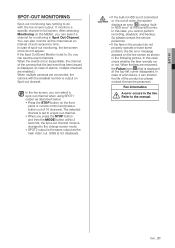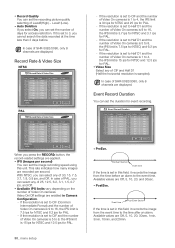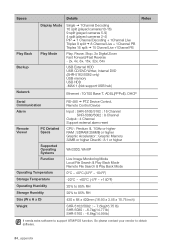Samsung SHR-5082-250 Support Question
Find answers below for this question about Samsung SHR-5082-250.Need a Samsung SHR-5082-250 manual? We have 1 online manual for this item!
Question posted by ToniaMathews on September 19th, 2011
Samsung 960h Time Lapse Manuel
I have a samsung 960H time lapse recorder & need an owners manuel, can anyone help??
Current Answers
Related Samsung SHR-5082-250 Manual Pages
Samsung Knowledge Base Results
We have determined that the information below may contain an answer to this question. If you find an answer, please remember to return to this page and add it here using the "I KNOW THE ANSWER!" button above. It's that easy to earn points!-
General Support
...) VR Mode offers a number of sophisticated features including real-time recording, advanced editing functions, non-linear playback and recording, and time slip However, VR Mode is only compatible with DVD-R, DVD+R, DVD-RW, and DVD+RW discs. In both V and VR Modes. Video Mode (V Mode) DVD Video Mode is compatible with DVD-RAM or DVD-RW... -
General Support
...;SCH-U900 (FlipShot) handset will display a call is auto-saved and the camcorder application will be stopped. Recording Videos with the handset's flip closed , follow the steps below : place the handset in Digital Camera Mode Press the Camera Options key Highlight Camcorder, using the Volume/Zoom key Press the red Photo/Capture... -
General Support
... Update 1: Continue Update 8: Application Settings 1: Internet 2: Messages 3: Address Book 4: Camera 5: Video Recorder 6: Voice Recorder 7: Media Player 8: VOD 9: Security 1: Phone Lock 2: SIM Lock 3: PIN Check 4:...Voice Mail 2: Voice Server Number 5: Speed Dial List 6: Delete All 7: Call Time 8: Data Volume 9: Data Call Time 0: Address Book 1: Contact List 2: Add New Contact 3: Groups 4: Speed Dial...
Similar Questions
Miss The Password To Shr-6042, How To Restore It Or Fix It. Thank´s
some body change the administrator password to SHR-6042 how can fix it?
some body change the administrator password to SHR-6042 how can fix it?
(Posted by hectorespinosa 5 years ago)
Problem With Ddns Resolution
Dear,Please, can you help me.Since many weeks , i encounter a problem with the DNS resolution:I am t...
Dear,Please, can you help me.Since many weeks , i encounter a problem with the DNS resolution:I am t...
(Posted by pascalbidaut 10 years ago)
Accessing Shr-6042 Remotely
i try to access the shr-6042 remotely. I have already setup ddns with no-ip. Wich ports should i for...
i try to access the shr-6042 remotely. I have already setup ddns with no-ip. Wich ports should i for...
(Posted by mluyten 11 years ago)
Recording Question
Need some help trying to recording a few minutes onto cd from last night.
Need some help trying to recording a few minutes onto cd from last night.
(Posted by customerservice71244 12 years ago)
Shr 6042 Password
NEED THE DEFAULT USER NAME AND PASSWORD FOR SHR 6042 DVR
NEED THE DEFAULT USER NAME AND PASSWORD FOR SHR 6042 DVR
(Posted by technical1 13 years ago)