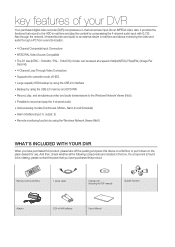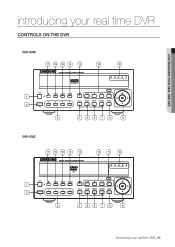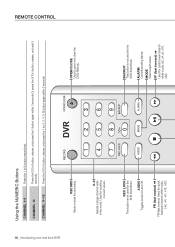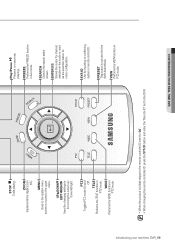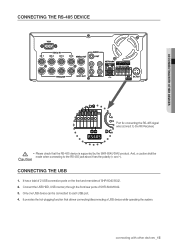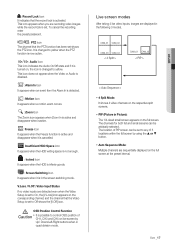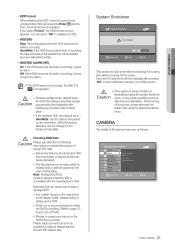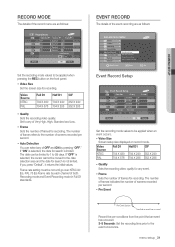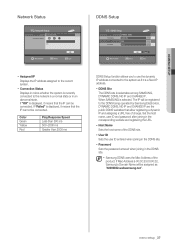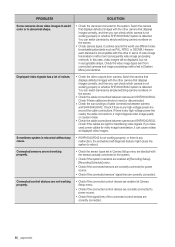Samsung SHR-6042 Support Question
Find answers below for this question about Samsung SHR-6042 - Standalone Digital Video Recorder.Need a Samsung SHR-6042 manual? We have 1 online manual for this item!
Question posted by hectorespinosa on November 15th, 2018
Miss The Password To Shr-6042, How To Restore It Or Fix It. Thank´s
some body change the administrator password to SHR-6042 how can fix it?
Current Answers
Answer #1: Posted by Odin on November 15th, 2018 6:00 PM
If the password is no longer the default, you must know it to change it. Samsung or the seller may be able to help. For the former, use the contact information here--https://www.contacthelp.com/samsung/customer-service.
Hope this is useful. Please don't forget to click the Accept This Answer button if you do accept it. My aim is to provide reliable helpful answers, not just a lot of them. See https://www.helpowl.com/profile/Odin.
Related Samsung SHR-6042 Manual Pages
Samsung Knowledge Base Results
We have determined that the information below may contain an answer to this question. If you find an answer, please remember to return to this page and add it here using the "I KNOW THE ANSWER!" button above. It's that easy to earn points!-
General Support
...How Can I Connect To The Internet With My SCH-A310? Use Voice Recordings As Ringtones On My SCH-A310? My SCH-A310 Beeps Approximately Once Per ...Is Not Going Away On My SCH-A310? How Do I Fix It? Change The Time And Display Mode For Dual Clocks On My Will The... Alert For Missed Calls Or Voice Mails On My SCH-A310? On The SCH-A310 Why Does The Outside Display Not Change Colors When Someone... -
General Support
...in standby mode, press the Menu/OK button Select Settings Enter password (Usually last 4 digits of the following categories for the detailed instructions below : press ...Video (7) Select Yes, to delete all contacts To delete downloaded ringtones follow the steps below: While in the last four digits of all (4). To confirm select Yes. the screensaver key for incoming, missed... -
General Support
...-r225m? How Do I Change The Banner On My SGH-r225m If So How? Set An Audible Message Alert For Missed Calls Or Voice Mails On My SGH-r225m? After Daylight Savings Time Has Taken Effect, The Time On My SGH-R225M Has Not Automatically Adjusted, How Can This Be Fixed? click here . The...
Similar Questions
How Can I Play Am4 Files On My Laptop That I Backup From A Samsung Shr 3040 Dvr
I don,t have the fireware or disc that came with the Samsung DVR. The files include info on a robber...
I don,t have the fireware or disc that came with the Samsung DVR. The files include info on a robber...
(Posted by loooke2 10 years ago)
Accessing Shr-6042 Remotely
i try to access the shr-6042 remotely. I have already setup ddns with no-ip. Wich ports should i for...
i try to access the shr-6042 remotely. I have already setup ddns with no-ip. Wich ports should i for...
(Posted by mluyten 11 years ago)
Password Reset
Dears, i have forgot my Samsung SHR-6042p password, how to reset it, could you please help me?? ...
Dears, i have forgot my Samsung SHR-6042p password, how to reset it, could you please help me?? ...
(Posted by atariqr 11 years ago)
Sequence Screen
How to stop the sequence screen setting. Have a samsung SHR 6042 and 4 cams When restart system th...
How to stop the sequence screen setting. Have a samsung SHR 6042 and 4 cams When restart system th...
(Posted by wh1 11 years ago)
Shr 6042 Password
NEED THE DEFAULT USER NAME AND PASSWORD FOR SHR 6042 DVR
NEED THE DEFAULT USER NAME AND PASSWORD FOR SHR 6042 DVR
(Posted by technical1 13 years ago)