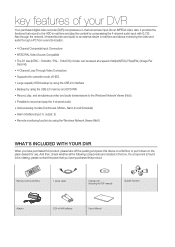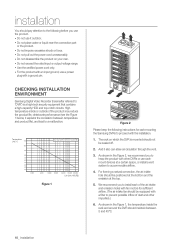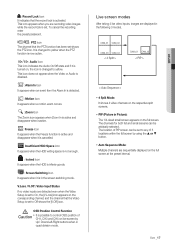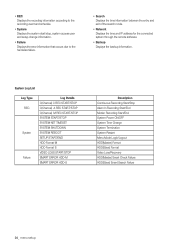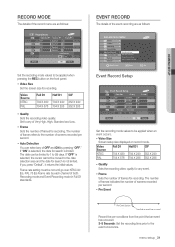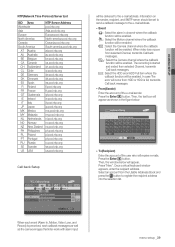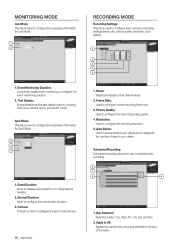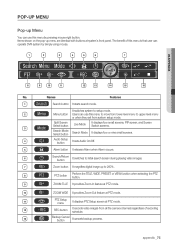Samsung SHR-6042 Support Question
Find answers below for this question about Samsung SHR-6042 - Standalone Digital Video Recorder.Need a Samsung SHR-6042 manual? We have 1 online manual for this item!
Question posted by atariqr on July 16th, 2012
Password Reset
Dears,
i have forgot my Samsung SHR-6042p password, how to reset it, could you please help me??
thanks,
Current Answers
Related Samsung SHR-6042 Manual Pages
Samsung Knowledge Base Results
We have determined that the information below may contain an answer to this question. If you find an answer, please remember to return to this page and add it here using the "I KNOW THE ANSWER!" button above. It's that easy to earn points!-
General Support
...up 5: File Transfer 6: Object Push 7: Security 1: PIN Check 2: Change PIN 3: Phone Lock 4: Change Password 5: Privacy 6: SIM Lock 7: FDN Mode 8: Change PIN2 8: Connection Settings 9: Software Update* 0: Voice Command Settings 1: Choice lists 2: Sensitivity 3: Digit dialing 4: Sound 5: About * : Reset Settings # : Phone Information * Shows only if supported by your SIM card instructions. For... -
General Support
... here Incoming mail server: type: POP3, IMAP4 User Password __ Save Outgoing (SMTP) requires authentication Use the same and password for new items __ Show start due dates Voice Notes Record Play Set As Ringtone World Clock World Map Clock 1 Clock 2 Clear Assign View Digital Analog Set as Copy Rename New folder Zip Select... -
General Support
... Erase All Entry Enter the lock code, default password is the last 4 digits of cell phone number key for details about downloading... your service provider for Yes to delete All Messages To reset the handset, to confirm the deletion of all contacts Ringtones...Images There are no configurable options available to record, playback or delete videos on any contacts To delete a Voice Memo...
Similar Questions
Admin User
Good day i need assistance in retrieve password or how to reset sytem
Good day i need assistance in retrieve password or how to reset sytem
(Posted by Peterd1986 4 years ago)
Miss The Password To Shr-6042, How To Restore It Or Fix It. Thank´s
some body change the administrator password to SHR-6042 how can fix it?
some body change the administrator password to SHR-6042 how can fix it?
(Posted by hectorespinosa 5 years ago)
How To Reset By Factory Default Its Password Dvr Samsung Model Srd-450p
(Posted by ritobanan 10 years ago)
Problem With Ddns Resolution
Dear,Please, can you help me.Since many weeks , i encounter a problem with the DNS resolution:I am t...
Dear,Please, can you help me.Since many weeks , i encounter a problem with the DNS resolution:I am t...
(Posted by pascalbidaut 10 years ago)
Shr 6042 Password
NEED THE DEFAULT USER NAME AND PASSWORD FOR SHR 6042 DVR
NEED THE DEFAULT USER NAME AND PASSWORD FOR SHR 6042 DVR
(Posted by technical1 13 years ago)