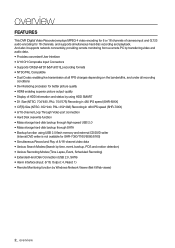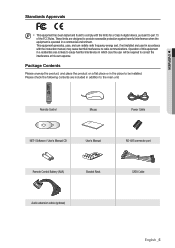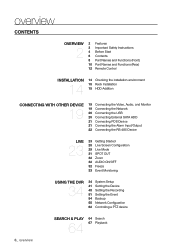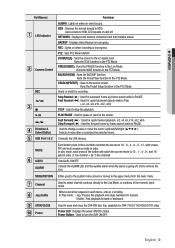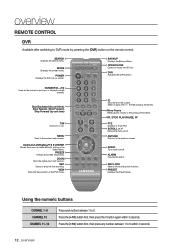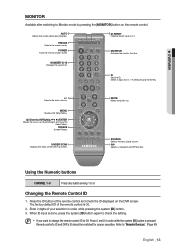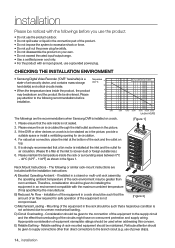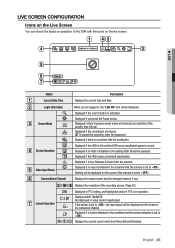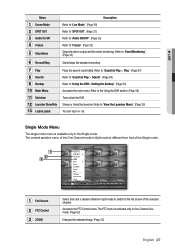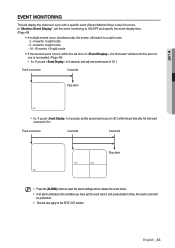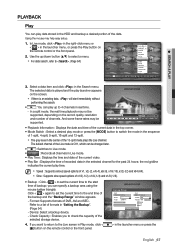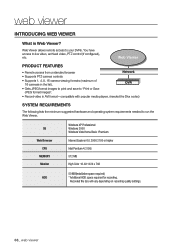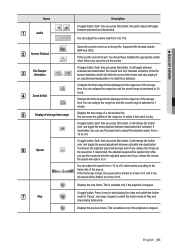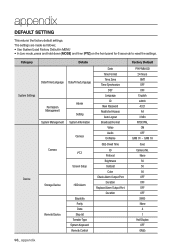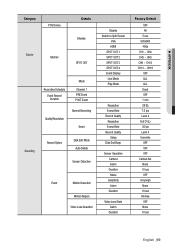Samsung SHR-8082 Support Question
Find answers below for this question about Samsung SHR-8082 - Standalone Digital Video Recorder.Need a Samsung SHR-8082 manual? We have 1 online manual for this item!
Question posted by wolflo on May 17th, 2012
Video Standard Switching
How to switch from NTSC to Pal ? I thought for a unit of this price it would be automatic detection but it seems not...And the manual says it support both.
Thanks for any help
Current Answers
Related Samsung SHR-8082 Manual Pages
Samsung Knowledge Base Results
We have determined that the information below may contain an answer to this question. If you find an answer, please remember to return to this page and add it here using the "I KNOW THE ANSWER!" button above. It's that easy to earn points!-
General Support
... of the Screen in Digital and Analog Mode in the...Settings tab in your Mac supports standard PC video resolutions and the optimum ...automatically detects and configures itself to display on your computer's video card to the HDMI IN 1 jack (2007 models) or the HDMI 2 In (2008 LCD or Plasma Models) or HDMI/DVI IN jack (2008 DLP models) on the back of a standard PC Video... -
General Support
... Tools Switch Accounts Empty...High Mosaic Shot Number: 2x2, 3x3 Mode: Auto, Manual Default Prefix: PIC Sound Shutter: Shutter 1, 2, ...Copy Result __ Show digit grouping symbol Keep Calculation... content is blocked by security settings. __ Automatically detect setting Select network: A ...Mode F Video Share Service Alerts Auto record Recording Location A ... -
General Support
...High Mosaic Shot Number: 2x2, 3x3 Mode: Auto, Manual Default Prefix: PIC Sound Shutter: Shutter 1, 2, 3,...Delete Contact View by security settings. __ Automatically detect setting Select network: A ...Messages Tools Switch Accounts ... Copy Result __ Show digit grouping symbol Keep Calculation log...Mode F Video Share Service Alerts Auto record Recording Location A ...
Similar Questions
Problem With Ddns Resolution
Dear,Please, can you help me.Since many weeks , i encounter a problem with the DNS resolution:I am t...
Dear,Please, can you help me.Since many weeks , i encounter a problem with the DNS resolution:I am t...
(Posted by pascalbidaut 10 years ago)
Samsung Srd 450 500gb .....
How Many Hours In Continus Recording
(Posted by kudipoodimohanrao 11 years ago)
How Do I Get My Video Out To Work From The Tv To My Surround Sound?
(Posted by Ljwardrobe 12 years ago)
Samsung Ht-x810 Manul For Subwoofer Wireless Connection
(Posted by arygoldusallc 12 years ago)
Recording Question
Need some help trying to recording a few minutes onto cd from last night.
Need some help trying to recording a few minutes onto cd from last night.
(Posted by customerservice71244 12 years ago)