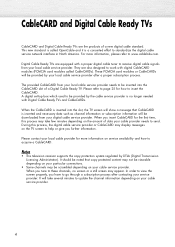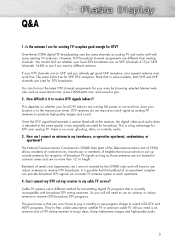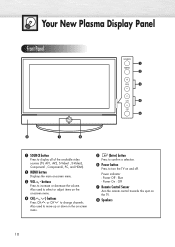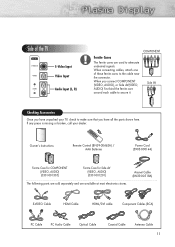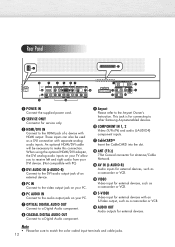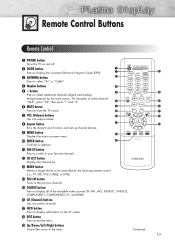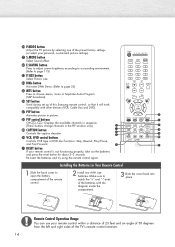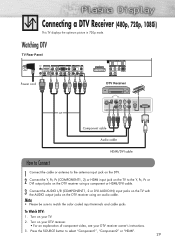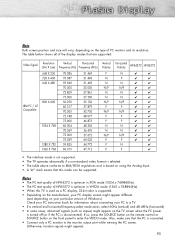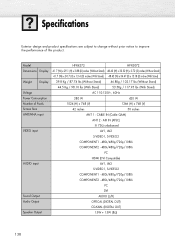Samsung HP-R4272 Support Question
Find answers below for this question about Samsung HP-R4272.Need a Samsung HP-R4272 manual? We have 2 online manuals for this item!
Question posted by Ljwardrobe on November 25th, 2011
How Do I Get My Video Out To Work From The Tv To My Surround Sound?
Current Answers
Answer #1: Posted by kcmjr on November 26th, 2011 12:58 AM
The user manual can be downloaded here: http://www.helpowl.com/manuals/Samsung/HPR4272/79671
Page 31 and 32 discuss audio connection using either HDMI, digital, or standard analog audio connections.
Licenses & Certifications: Microsoft, Cisco, VMware, Novell, FCC RF & Amateur Radio licensed.
Related Samsung HP-R4272 Manual Pages
Samsung Knowledge Base Results
We have determined that the information below may contain an answer to this question. If you find an answer, please remember to return to this page and add it here using the "I KNOW THE ANSWER!" button above. It's that easy to earn points!-
General Support
... the Audio and Video signals may cause audio delay issues. Digital Optical Audio Does Not Work For All Sources On a number of Samsung TVs, the Digital Audio Output works only if you have... Digital Video and Digital 5.1 Surround Sound, you would then connect the digital audio output from that source (the DVD player) to the digital audio input of your source to your TV using ... -
General Support
... then performs the digital-to-analog conversion and sends the audio to the receiver or surround sound processor, which virtually any receiver or processor with surround sound receivers or processors that accompany menu navigation. In practice, Bitstream (Re-encode) works a bit like the Bitstream pass-through option. What Is Bitstream (Re-encode) And Do I Need... -
General Support
...-through does not work with all in digital form. sends those HD audio formats in digital and high definition. Note: HDMI pass-through passes a video and audio signal from an HD source such as Dolby True HD™, DTS Master Audio™, and 7.1 surround sound from an HD source to your TV without altering the...
Similar Questions
my plasma TV model PN58C500G2FXZA has sound but no picture. Also I do not have the remote control.
I have a Samsung hp-r4272 plasma tv with horizontal lines of red snow and ghosting. Does anyone know...
first the picture became blurry with tiny red lines then just dark colors jumping up and down and to...