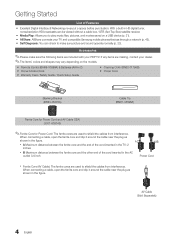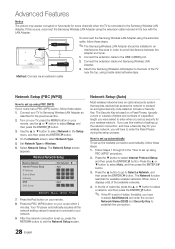Samsung PN58C500G2FXZA Support and Manuals
Get Help and Manuals for this Samsung item

View All Support Options Below
Free Samsung PN58C500G2FXZA manuals!
Problems with Samsung PN58C500G2FXZA?
Ask a Question
Free Samsung PN58C500G2FXZA manuals!
Problems with Samsung PN58C500G2FXZA?
Ask a Question
Most Recent Samsung PN58C500G2FXZA Questions
Plasma Tv Has Sound But No Pictures
my plasma TV model PN58C500G2FXZA has sound but no picture. Also I do not have the remote control.
my plasma TV model PN58C500G2FXZA has sound but no picture. Also I do not have the remote control.
(Posted by robertlarson72 8 years ago)
Horizontal Background Shade Lines
i am seeing horizontal background distortion lines when i have a white or light color display on scr...
i am seeing horizontal background distortion lines when i have a white or light color display on scr...
(Posted by jbmlbfan 12 years ago)
Popular Samsung PN58C500G2FXZA Manual Pages
Samsung PN58C500G2FXZA Reviews
We have not received any reviews for Samsung yet.