Samsung PN50B560 - 50" Plasma TV Support and Manuals
Get Help and Manuals for this Samsung item
This item is in your list!

View All Support Options Below
Free Samsung PN50B560 manuals!
Problems with Samsung PN50B560?
Ask a Question
Free Samsung PN50B560 manuals!
Problems with Samsung PN50B560?
Ask a Question
Popular Samsung PN50B560 Manual Pages
Open Source Guide (ENGLISH) - Page 1


... source code.
Our decision will individually obtain patent licenses, in any problems introduced by someone else and passed on, we have not signed it . THE ENTIRE RISK AS TO THE QUALITY AND PERFORMANCE OF THE PROGRAM IS WITH YOU. SHOULD THE PROGRAM PROVE DEFECTIVE, YOU ASSUME THE COST OF ALL NECESSARY SERVICING, REPAIR OR...
Open Source Guide (ENGLISH) - Page 2


How to Apply These Terms to Your New Libraries
If you develop a new library, and you want it to be of the greatest possible use to where the full notice is safest to attach them to the start of each file should have at least the "copyright" line and a pointer to the public, we recommend making it free software that everyone can do so by permitting redistribution under the terms of warranty;...
User Manual (ENGLISH) - Page 4


... the Setup Menu 42
Anynet+ ■ Connecting Anynet+ Devices 43 ■ Troubleshooting for Anynet 46
Appendix ■ Troubleshooting 47 ■ Preparation before installing the Wall-Mount 48 ■ How to attach the Stand-Base 48 ■ Securing the TV to the Wall 49 ■ Wall Mount Kit Specifications (VESA 50 ■ Specifications 51 ■ Dimensions (PN50B550T2F/PN50B560T5F...
User Manual (ENGLISH) - Page 5
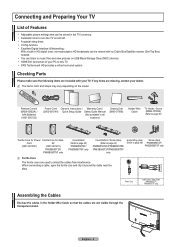
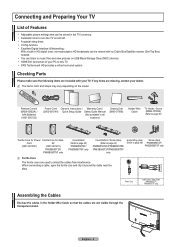
...)
Power Cord (3903-000144)
Owner's Instructions / Warranty Card / Quick Setup Guide Safety Guide Manual (Not available in all locations)
Cleaning Cloth (BN63-01798B)
Holder-Wire Cable
TV-Holder / Screw (BN96-10788A) (Refer to shield the cables from interference. Cord
AV
(3301-001305)
(3301-001201)
PN58B550T2F/
PN58B560T5F only
Cover-Bottom (Refer to page 48) PN50B550T2F/ PN50B560T5F...
User Manual (ENGLISH) - Page 33


... sound can be set the Energy Saving mode option to High to reduce eye fatigue as well as power consumption.
• Off: Turns the Energy Saving function off with the VOL button.
- Setup
V-Chip Caption
Melody
: Medium
►
Energy Saving
: Off
❑ Energy Saving
This feature adjusts the brightness of the TV in order to reduce power consumption...
User Manual (ENGLISH) - Page 34


...TV. N Depending on or off at a desired time. 3 different On/Off times can be set.
You must be set the sleep timer by pressing the number buttons on a specific channel or play back contents such as photo or audio files. - Antenna: Select Air or Cable.
- N When Manual is set...on the USB device.
-
N Auto Power Off When you set to set the time automatically.
• DST (...
User Manual (ENGLISH) - Page 35


... to the external device's user manual.
appears on the screen. Contact Samsung Self Diagnosis
Sound Test
Picture Test
►
Sound Test
If you think you can hear sound from the speakers, select No.
• Yes: There may be a problem with this sound test? If during the test even if Speaker Select is set to the TV. Please check your connections...
User Manual (ENGLISH) - Page 36
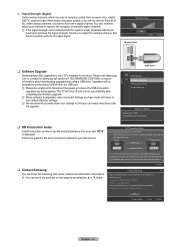
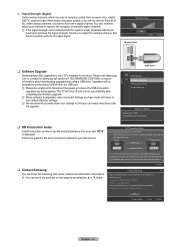
Continue to improve the reception of your TV's firmware in the future. Upgrades will be careful not to disconnect the power or remove the USB drive while upgrades are having problems operating this TV.
Call Center : 1-800-SAMSUNG (7267864) - www.samsung.com >"Support"> "Download Center"
OK
Page Up/Down
Enter
Return
English - 36 You can, however, adjust your antenna to ...
User Manual (ENGLISH) - Page 45
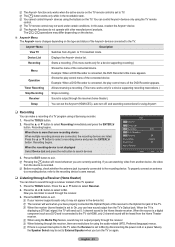
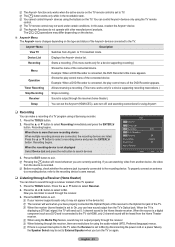
... TV broadcast mode. N If there is a power interruption to TV.
Anynet+ Menu
Description
View TV
Switches from the Home Theater receiver. Receiver
Sound is set to On (by disconnecting the power cord or a power failure), the Speaker Select may not output properly through the receiver.
3. To properly connect an antenna to a recording device, refer to the recording device's users manual...
User Manual (ENGLISH) - Page 50


... TV is turned on a ceiling or slanted wall, it may damage the product or cause the product to follow the product installation instructions. When attaching to the floor. N When purchasing our wall mount kit, a detailed installation manual and all parts necessary for these kinds of accidents.
English - 50
N For wall mounts that do not comply with VESA Specifications. Samsung...
User Manual (ENGLISH) - Page 51


Specifications
Model Name Screen Size (Diagonal) PC Resolution
PN50B550T2F/ PN50B560T5F
PN58B550T2F/ PN58B560T5F
PN63B550T2F/ PN63B590T5F
50 inch (49.9 inches measured 58 inch (58.0 inches measured 63 inch (62.9 inches measured
diagonally)
diagonally)
diagonally)
1920 x 1080 @ 60 Hz
1920 x 1080 @ 60 Hz
1920 x 1080 @ 60 Hz
Sound (Output)
10W x 2
15W x 2
15W x 2
Dimension (W x H x D)...
Quick Guide (ENGLISH) - Page 8


... channels, you must specify the type of certain picture and sound settings. Press the ▲ or ▼ button ..., use the POWER button on the remote control. The menu's left side has icons: Picture, Sound, Channel, Setup, Input, Application, Support.
Viewing the...: 50 : 50 : G50/R50
Press the ▲ or ▼ button to the TV (i.e. You can memorize and store all of...
Quick Guide (ENGLISH) - Page 9


...Picture
Mode Cell Light Contrast Brightness Sharpness Color Tint (G/R)
: Dynamic : 7Standard : 8M0 ovie : 45 : 50 : 50 : G50/R50
● Dynamic: Select a high-definition picture for bright environments.
● Standard: Selects the optimal picture...
cable TV systems. Contact your local cable company to identify the type of picture which best corresponds to exit.
This setting is completed...
Quick Guide (ENGLISH) - Page 10


... possible
Press the MENU button to work best with specific types of the image on the remote control repeatedly to change the size of video input. English - 10
Setting the Picture Size
Occasionally, you may have its own set of your screen. Your TV comes with six screen size options, each designed to display...
Quick Guide (ENGLISH) - Page 11


...SD(Standard Definition) grade. Replace the remote control batteries.
This is originally an analog program which require sophisticated technology to have a problem, first try operating it again.
The product settings are reset to digital. Problem Poor picture quality. Screen is not satisfactory. Adjust the Size settings. On your TV (digital broadcasting receiver, DVD...
Samsung PN50B560 Reviews
Do you have an experience with the Samsung PN50B560 that you would like to share?
Earn 750 points for your review!
We have not received any reviews for Samsung yet.
Earn 750 points for your review!
