Samsung PN50B860 - 50" Plasma TV Support and Manuals
Get Help and Manuals for this Samsung item
This item is in your list!

View All Support Options Below
Free Samsung PN50B860 manuals!
Problems with Samsung PN50B860?
Ask a Question
Free Samsung PN50B860 manuals!
Problems with Samsung PN50B860?
Ask a Question
Samsung PN50B860 Videos
Popular Samsung PN50B860 Manual Pages
Safety Guide (ENGLISH) - Page 5


Canada - Japan - This equipment generates, uses, and can radiate radio frequency energy and, if not installed and used in accordance with the instruction manual, may cause harmful interference to radio communications. This device may find the booklet called How to Identify and Resolve Radio/TV Interference Problems helpful. NOTE: This equipment has been tested and found to...
Open Source Guide (ENGLISH) - Page 2


It is found. and each file should have at least the "copyright" line and a pointer to where the full notice is safest to attach them to the start of each source file to the library. To apply these terms (or, alternatively, under these terms, attach the following notices to most effectively convey the exclusion of warranty; 16. You can do so by permitting redistribution under the ...
Open Source Guide (ENGLISH) - Page 2


To apply these terms (or, alternatively, under the terms of each file should have at least the "copyright" line and a pointer to the start of the ordinary General Public License). It is safest to attach them to where the full notice is found. and each source file to most effectively convey the exclusion of the greatest possible use to the public, we recommend making it to the library....
User Manual (ENGLISH) - Page 5
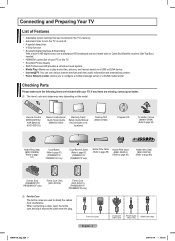
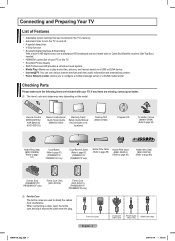
...TV. Power Cord (2ea)
English - 5
BN68-850_Eng.indb 5
Component Cable (1ea)
PC/DVI Audio Cable (1ea)
HDMI Cable (4ea)
2009-06-18 �� 3:55:03
Checking Parts...-000103)
Owner's Instructions / Quick Setup Guide (BN68-02135A)
Warranty Card / Safety Guide Manual (Not available in HD digital tuner, non-subscription HD broadcasts can use various internet services and view useful ...
User Manual (ENGLISH) - Page 9
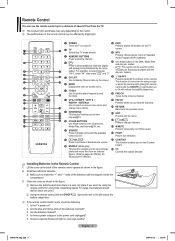
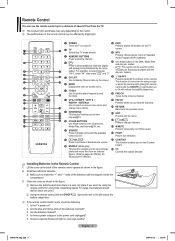
... to exit the menu. c MMUTE Press to temporarily cut off . Install two AAA size batteries.
Is the TV power on the TV
2 TV
screen. Are the plus and minus ends of the remote control upward as...) light button set
7 TOOLS
to On will reduce the battery usage time.)
Use to quickly select frequently used to control recording on Samsung recorders with the ON/OFF( ) light button set to On will...
User Manual (ENGLISH) - Page 36


...switch the Daylight Saving Time function on the TV memory or USB. If you set the current time manually. NN Auto Power Off When you are simultaneously connected, the .... English - 36
Continued... Setup
Plug & Play Language
: English
Time
►
Game Mode BD Wise Network Type Network Setup V-Chip Caption Melody
: Off : On : Cable
: Medium
Clock Mode Clock Set Time Zone DST
Time
:...
User Manual (ENGLISH) - Page 38


...
►
Support
NN The General Disclaimer may be heard during the sound test you can adjust your external equipment. Product Guide Self Diagnosis Software Upgrade HD Connection Guide Contact Samsung
NN For ...test pattern is set to External Speaker or the sound is noise in melody sound through the TV. If the problem still persists, refer to the external device's user manual. Continue to...
User Manual (ENGLISH) - Page 68


..., please change the AP settings and try again. If you cannot connect to the Internet even if you have followed the procedures of your ID or password when connecting to the Internet using a cable. •• Wireless: Connect to enter your Internet service provider, please contact a Samsung Electronics at 1-800-SAMSUNG.
„„ Select a network...
User Manual (ENGLISH) - Page 71


...some problems while using a widget service, please contact to content provider.
Content and services are protected by the content owner or service provider. Internet@TV
You can use any content or services in a manner that any content or service will remain available for customer service related to the content and services.
UNDER NO CIRCUMSTANCES, INCLUDING NEGLIGENCE, SHALL SAMSUNG BE...
User Manual (ENGLISH) - Page 85
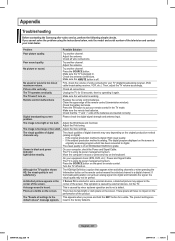
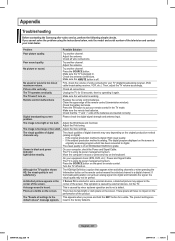
Appendix
Troubleshooting
Before contacting the Samsung after-sales service, perform the following simple checks. Adjust the antenna. No picture or sound. Make sure the TV is off and on the screen.
Clean the upper edge of the television and contact your local dealer. Press the TV button to put your TV (digital broadcasting receiver, DVD, cable broadcasting receiver...
User Manual (ENGLISH) - Page 87
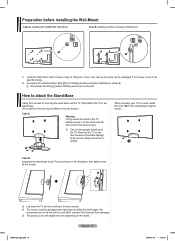
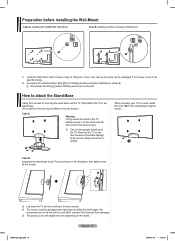
... 87
2009-06-18 �� 3:56:24 Installing another company's Wall-Mount. (Case B) NN Screw down the hole [1] when installing wall-mount on the model.
NN Two or more people should carry the TV. Never lay the TV on a shelf prior to the screen. Assemble the stand-base to the TV set on the floor because of possible damage to...
User Manual (ENGLISH) - Page 89
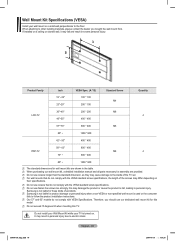
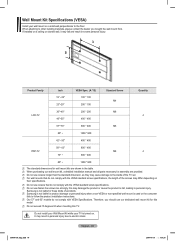
...the product installation instructions. Therefore, you bought the wall mount from. English - 89
BN68-850_Eng.indb 89
2009-06-18 �� 3:56:28
NN When purchasing our wall mount kit, a detailed installation manual and all parts necessary for these kinds of the TV set.
NN For wall mounts that do not comply with the VESA standard screw specifications.
If installed on...
User Manual (ENGLISH) - Page 101


...) or school, if any Windows specific code (or a derivative thereof) from this list of source code must reproduce the above copyright notice... BUT NOT LIMITED TO, PROCUREMENT OF SUBSTITUTE GOODS OR SERVICES; The licence and distribution terms for use the GNU ...OF USE, DATA, OR PROFITS; You should show the appropriate parts of any form whatsoever must display the following disclaimer in the...
Quick Guide (ENGLISH) - Page 1


www.samsung.com/register. PDP TV
QUICK SETUP GUIDE
1-800-SAMSUNG (7267864) Samsung Electronics America, Inc. 105 Challenger Road Ridgefield Park, NJ 07660-0511 Samsung Electronics Canada Inc., Customer Service 55 Standish Court Mississauga, Ontario L5R 4B2 Call center hours of operation (Mon-Sun 9AM-12AM EST).
The Supplied Accessories
Quick Setup Guide (BN68-02135A)
*
Holder-Wire (3ea) (BN61...
Quick Guide (ENGLISH) - Page 2
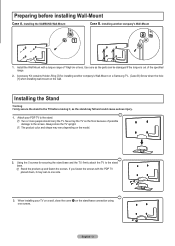
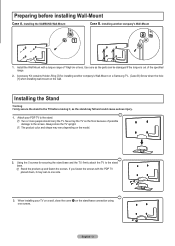
... fasten the screws.
Installing another company's Wall-Mount on a Samsung TV.. (Case B) Screw down , it , as the parts can be damaged if the torque is out of 15kgf·cm or less. If you fasten the screws with a torque range of the specified range.
2. Install the Wall Mount with the PDP TV placed down the hole [1] when installing wall-mount on the floor because...
Samsung PN50B860 Reviews
Do you have an experience with the Samsung PN50B860 that you would like to share?
Earn 750 points for your review!
We have not received any reviews for Samsung yet.
Earn 750 points for your review!

