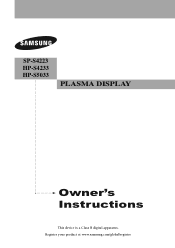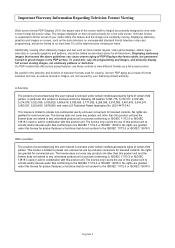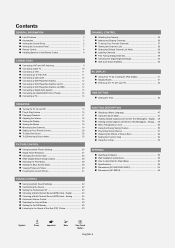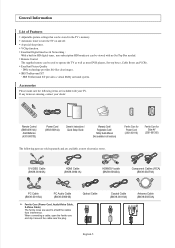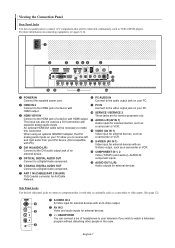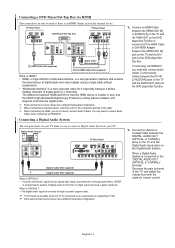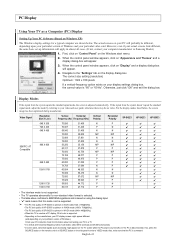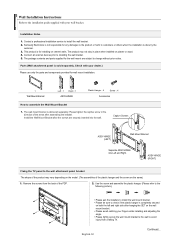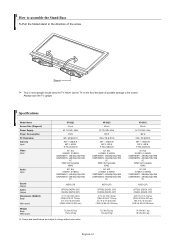Samsung HPS5033 - 50" Plasma TV Support and Manuals
Get Help and Manuals for this Samsung item

View All Support Options Below
Free Samsung HPS5033 manuals!
Problems with Samsung HPS5033?
Ask a Question
Free Samsung HPS5033 manuals!
Problems with Samsung HPS5033?
Ask a Question
Most Recent Samsung HPS5033 Questions
Where Can I Get A Remote For This Tv
(Posted by Anonymous-170275 2 years ago)
How Much Does It Originally Cost?
(Posted by vbovitch333 3 years ago)
Cant See Colored Picture
the TV does not have color dispite changing cables
the TV does not have color dispite changing cables
(Posted by Wakape05 4 years ago)
Can My Samsung Hps5033x/xaa Pick Up Digital Channels Off My Cable
I can not get it to scan for digital channels since my cable recently went digital , does it not hav...
I can not get it to scan for digital channels since my cable recently went digital , does it not hav...
(Posted by douglasmatheny 8 years ago)
Hooking Up A Soundbar
What settings do I put the T.V. on to hook up a soundbar using RCA connections.
What settings do I put the T.V. on to hook up a soundbar using RCA connections.
(Posted by carmendavidson 9 years ago)
Popular Samsung HPS5033 Manual Pages
Samsung HPS5033 Reviews
We have not received any reviews for Samsung yet.