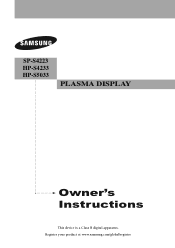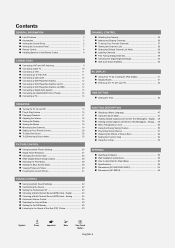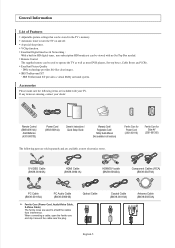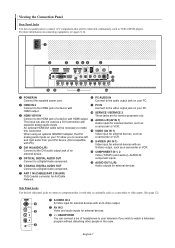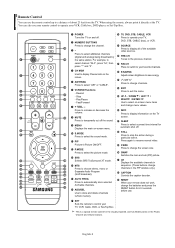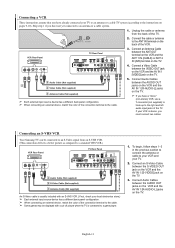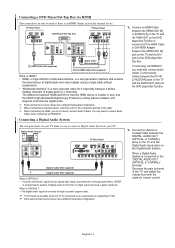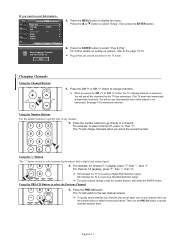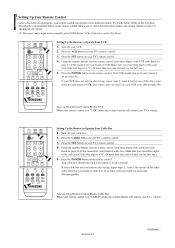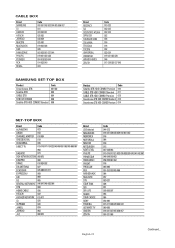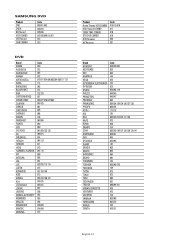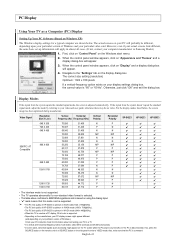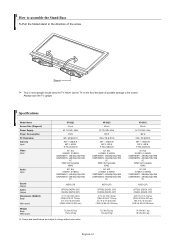Samsung HPS5033 Support Question
Find answers below for this question about Samsung HPS5033 - 50" Plasma TV.Need a Samsung HPS5033 manual? We have 2 online manuals for this item!
Question posted by douglasmatheny on December 4th, 2015
Can My Samsung Hps5033x/xaa Pick Up Digital Channels Off My Cable
I can not get it to scan for digital channels since my cable recently went digital , does it not have a digital tuner in it ?
Current Answers
Answer #1: Posted by TommyKervz on December 5th, 2015 1:16 AM
Click here and follow the instructions.
Related Samsung HPS5033 Manual Pages
Samsung Knowledge Base Results
We have determined that the information below may contain an answer to this question. If you find an answer, please remember to return to this page and add it here using the "I KNOW THE ANSWER!" button above. It's that easy to earn points!-
General Support
... other file unzipping program. Plasma TVs Plasma TV Model Firmware Versions HP-T4234X/XAA 1001 to 1015 HP-T4254X/XAA HP-T5034X/XAA HP-T4264X/XAA HP-T5064X/XAA LCD TVs LCD TV Model LN-T3242HX/XAA 1001 to 1011 LN-T4042HX/XAA LN-T4642HX/XAA LN-T3253HX/XAA 1001 to you call Samsung Customer Care 1-800-Samsung (1-800-726-7864). Important: If you choose to a cable box, PS3, X-Box... -
General Support
...nbsp;computer, a DVD player, and cable TV to run the audio out from the monitor. For example, you must also connect separate left and right channel audio cables between your DVD player, VCR or...inputs. When the page loads please select Integrated HDTV Tuners under the additional Features selection. Of course, you must connect the monitor to a digital set -top-box, and get audio from the... -
General Support
... or Cable In jacks. Note that broadcast must pass through the TV's tuner. Digital signals that pass into your current, HD capable Samsung TV to decode...tuner. You may, however, still be able to your TV receives from these signals. As a result, on most current Samsung TVs with integrated analog/digital tuners, you have attached to get Closed Captions on the digital channels your TV...
Similar Questions
Cant See Colored Picture
the TV does not have color dispite changing cables
the TV does not have color dispite changing cables
(Posted by Wakape05 4 years ago)
Samsung Hps5033x/xac How Do I Change The Lamp In This Tv
How do i change the lamp in my Samsung HPS 5033X/XAC
How do i change the lamp in my Samsung HPS 5033X/XAC
(Posted by gandjmorgan 10 years ago)
Samsung Model Ppm42m6sbx/xaa How To Hook Cable
(Posted by Matdielis2cool 10 years ago)
Digital Tuner
I'm not sure whether to get a converter box or not. does this model have a digital tuner? Radio Shac...
I'm not sure whether to get a converter box or not. does this model have a digital tuner? Radio Shac...
(Posted by ameperosapati 12 years ago)
Hdmi / Pc
Something happened, Can no-longer view PC, Input does not allow PC, Had been connected through HD...
Something happened, Can no-longer view PC, Input does not allow PC, Had been connected through HD...
(Posted by RiccirooSetzer2 13 years ago)