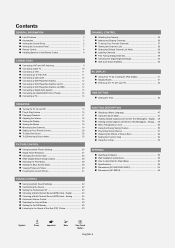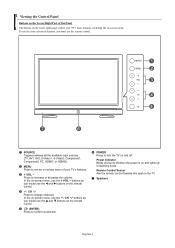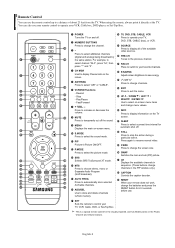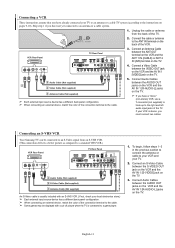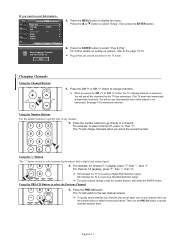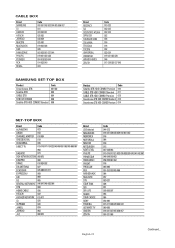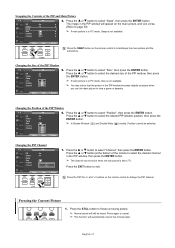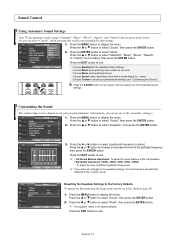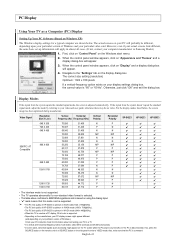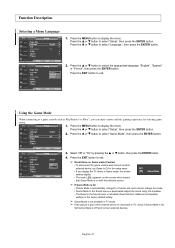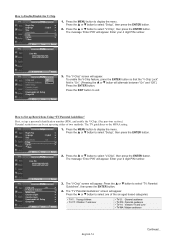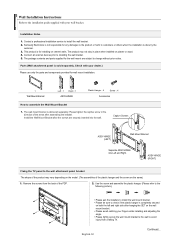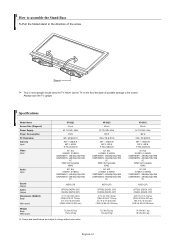Samsung HPS5033 Support Question
Find answers below for this question about Samsung HPS5033 - 50" Plasma TV.Need a Samsung HPS5033 manual? We have 2 online manuals for this item!
Question posted by gandjmorgan on December 30th, 2013
Samsung Hps5033x/xac How Do I Change The Lamp In This Tv
How do i change the lamp in my Samsung HPS 5033X/XAC
Current Answers
Answer #1: Posted by TommyKervz on December 30th, 2013 9:23 AM
Greetings. Do download and refer to the service manual here for most precise directions.
Related Samsung HPS5033 Manual Pages
Samsung Knowledge Base Results
We have determined that the information below may contain an answer to this question. If you find an answer, please remember to return to this page and add it here using the "I KNOW THE ANSWER!" button above. It's that easy to earn points!-
General Support
... location of the defective pixels The color The size of the approximately 400,000 to 1.1 million pixels on a typical Plasma television is not an option. One or two defective pixels out of the TV screen If you are having a serious problem with defective pixels, gather the information listed above, and then click here... -
General Support
... resolve the problem by updating the firmware version on your TV through the USB port on the back or side panel of your TV. Plasma TVs Plasma TV Model Firmware Versions HP-T4234X/XAA 1001 to 1015 HP-T4254X/XAA HP-T5034X/XAA HP-T4264X/XAA HP-T5064X/XAA LCD TVs LCD TV Model LN-T3242HX/XAA 1001 to 1011 LN-T4042HX... -
How To Connect An iPod To The HT-X50 SAMSUNG
... HT-X50's on screen display. Turn on your HT-X50 by pressing the [Power] button on the unit itself or on the iPod. STEP 2. Change the TV's source until the HT-X50's front display reads AUX 1. With the HT-X50's remote control, select the tracks you satisfied with this content? If...
Similar Questions
Where Can I Get A Remote For This Tv
(Posted by Anonymous-170275 2 years ago)
What's The Length And Size Screw Do I Need For My Tv Stand On A 50' Plasma
what's the length and size of screws I need for a Samsung plasma 50 inch TV model number PN 50A550S1...
what's the length and size of screws I need for a Samsung plasma 50 inch TV model number PN 50A550S1...
(Posted by Anonymous-159589 7 years ago)
Can My Samsung Hps5033x/xaa Pick Up Digital Channels Off My Cable
I can not get it to scan for digital channels since my cable recently went digital , does it not hav...
I can not get it to scan for digital channels since my cable recently went digital , does it not hav...
(Posted by douglasmatheny 8 years ago)
Where Can I Buy A Y Sustain Board For A Samsung 50 Plasma Tv Model Hp T5054?
(Posted by jytsq 10 years ago)
Samsung Hdtv Dnie Hps 5033 == I Cannot Activate Grey Colored Inputs For The Tv -
I can access AV1, HDMI 1, and S Video 1, but the remaining 8+ inputs I cannot access... I haven't fi...
I can access AV1, HDMI 1, and S Video 1, but the remaining 8+ inputs I cannot access... I haven't fi...
(Posted by godfatherstatik 10 years ago)