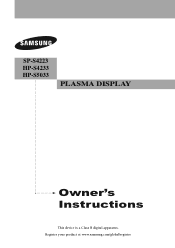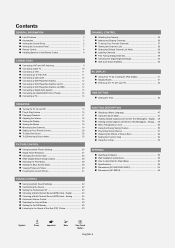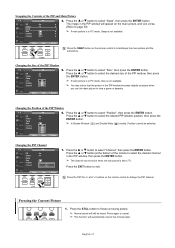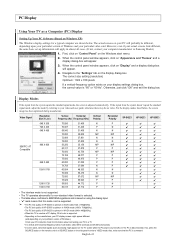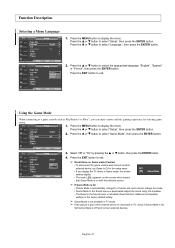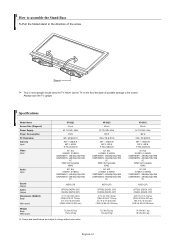Samsung HPS5033 Support Question
Find answers below for this question about Samsung HPS5033 - 50" Plasma TV.Need a Samsung HPS5033 manual? We have 2 online manuals for this item!
Question posted by godfatherstatik on January 20th, 2014
Samsung Hdtv Dnie Hps 5033 == I Cannot Activate Grey Colored Inputs For The Tv -
I can access AV1, HDMI 1, and S Video 1, but the remaining 8+ inputs I cannot access... I haven't figured out how to activate the rest, there's no toggle option, there's nothing.. I really don't want to have to exclude some options from my entertainment system just because I can't figure it out-Any help is greatly appreciated
Current Answers
Related Samsung HPS5033 Manual Pages
Samsung Knowledge Base Results
We have determined that the information below may contain an answer to this question. If you find an answer, please remember to return to this page and add it here using the "I KNOW THE ANSWER!" button above. It's that easy to earn points!-
General Support
... Plasma TVs Have HDMI 1.3 And CEC? 2009 Samsung Plasma TVs All 2009 Samsung Plasma TVs have HDMI 1.3 with CEC (Consumer Electronic Control) capabilities 2008 Samsung Plasma TVs All 2008 PN series Samsung Plasma TVs except the PN42A410 and the PN50A410 have HDMI 1.3 with CEC (Consumer Electronic Control) capabilities. 2007 Samsung Plasma TVs The following Samsung 2007 HP-T or FP-T series Plasma TVs... -
General Support
... box to your monitor. White Audio Cables: HDMI: If your monitor has a built in HDTV tuners. Multiple Video Sources (DVD Players, VCRs, etc.) has more than one or more of the inputs above as an HDTV, you can be able to use the monitor as a TV by attaching an external tuner or set top... -
General Support
... engine for your TV: On the left side of the 2006 HP-S series Plasma TVs are available at J&J, you TV or Monitor does...for your Plasma TV, click Instructions for your TV or Monitor model, and then click Go. Note 2: If the wall mount you access the J&...TV or Monitor appears. You can purchase a wall mount for your browser to the Accessories page, click HERE now. After you want...
Similar Questions
Cant See Colored Picture
the TV does not have color dispite changing cables
the TV does not have color dispite changing cables
(Posted by Wakape05 4 years ago)
Can My Samsung Hps5033x/xaa Pick Up Digital Channels Off My Cable
I can not get it to scan for digital channels since my cable recently went digital , does it not hav...
I can not get it to scan for digital channels since my cable recently went digital , does it not hav...
(Posted by douglasmatheny 8 years ago)
There Is No Yellow Color On Our Samsung Plasma Tv. Can This Be Fixed?
By using the MENU button and selecting the PICTURE button and scrolling to either TINI or COLOR and ...
By using the MENU button and selecting the PICTURE button and scrolling to either TINI or COLOR and ...
(Posted by linscha 10 years ago)
Where Can I Get A Base Stand For A Samsung Hp-s5033 Television?
where can i get a base stand for a samsung hp-s5033 television?
where can i get a base stand for a samsung hp-s5033 television?
(Posted by terrymromero 11 years ago)
Can I Get Netflix From My Samsung/hp-s5053-50-plasma-
Can I get Netflix on my Samsung tv without any additional devices?
Can I get Netflix on my Samsung tv without any additional devices?
(Posted by Anonymous-44344 12 years ago)