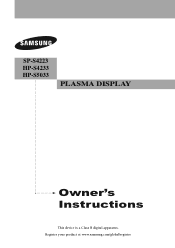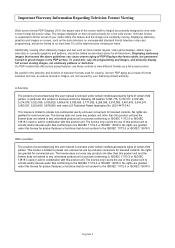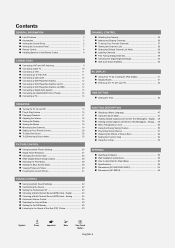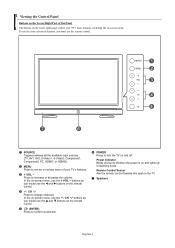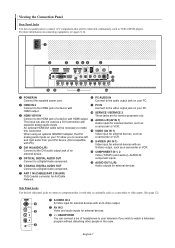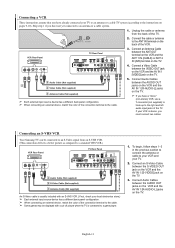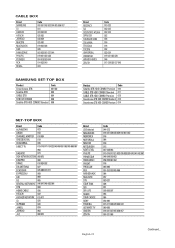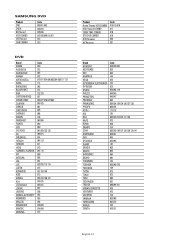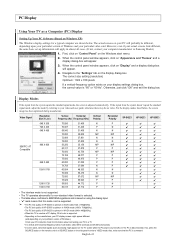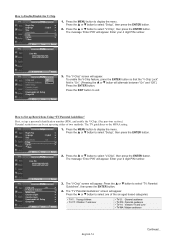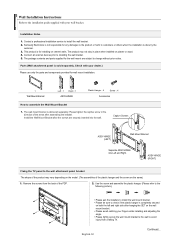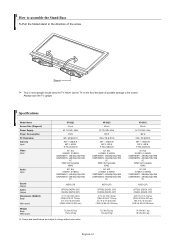Samsung HPS5033 Support Question
Find answers below for this question about Samsung HPS5033 - 50" Plasma TV.Need a Samsung HPS5033 manual? We have 2 online manuals for this item!
Question posted by terrymromero on September 24th, 2012
Where Can I Get A Base Stand For A Samsung Hp-s5033 Television?
where can i get a base stand for a samsung hp-s5033 television?
Current Answers
Related Samsung HPS5033 Manual Pages
Samsung Knowledge Base Results
We have determined that the information below may contain an answer to this question. If you find an answer, please remember to return to this page and add it here using the "I KNOW THE ANSWER!" button above. It's that easy to earn points!-
How To Use White, Signal Pattern, And Side Gray SAMSUNG
... a pattern. This is only when watching your screen for an extended period of the pixels on the left and right. HP-T4234 Using White, Signal Pattern, And Side Gray White, Signal Pattern, and Side Gray are options that may clear image...and burn in . To use these options, follow these steps: Press the MENU button on your Plasma TV at the 4:3 ratio. 18137. Product : Televisions > -
General Support
...drive devices on your TV's model number in...-T5689S HL-T6189S HL-T7288W Other - If your TV's model number is not listed, it does not ...LN-T3253H LN-T4053H 6 Series Wiselink LN-T4061F HP-T4264 LN-T4661F HP-T5064 LN-T4065F LN-T4665F LN-T5365F LN-...LN-S4096D LN-S4689D To see if your television has Wiselink or Wiselink Pro, find your TV. There are two versions of Wiselink available... -
How To Use All White And Signal Pattern SAMSUNG
... White or Signal Pattern. Product : Televisions > Plasma TV > Press the UP or DOWN button... to a pattern. Use this function when you see remaining images on your screen and especially when you have left still images on your screen for an extended period of time. 18372. How To Reset Your Blu-ray Player To Factory Settings HP...
Similar Questions
What's The Length And Size Screw Do I Need For My Tv Stand On A 50' Plasma
what's the length and size of screws I need for a Samsung plasma 50 inch TV model number PN 50A550S1...
what's the length and size of screws I need for a Samsung plasma 50 inch TV model number PN 50A550S1...
(Posted by Anonymous-159589 7 years ago)
Can My Samsung Hps5033x/xaa Pick Up Digital Channels Off My Cable
I can not get it to scan for digital channels since my cable recently went digital , does it not hav...
I can not get it to scan for digital channels since my cable recently went digital , does it not hav...
(Posted by douglasmatheny 8 years ago)
Where Can I Buy A Y Sustain Board For A Samsung 50 Plasma Tv Model Hp T5054?
(Posted by jytsq 10 years ago)
Samsung Hdtv Dnie Hps 5033 == I Cannot Activate Grey Colored Inputs For The Tv -
I can access AV1, HDMI 1, and S Video 1, but the remaining 8+ inputs I cannot access... I haven't fi...
I can access AV1, HDMI 1, and S Video 1, but the remaining 8+ inputs I cannot access... I haven't fi...
(Posted by godfatherstatik 10 years ago)
Samsung Hps5033x/xac How Do I Change The Lamp In This Tv
How do i change the lamp in my Samsung HPS 5033X/XAC
How do i change the lamp in my Samsung HPS 5033X/XAC
(Posted by gandjmorgan 10 years ago)