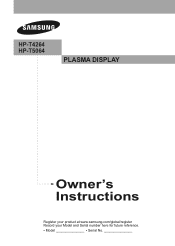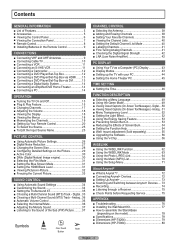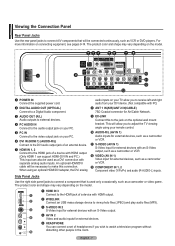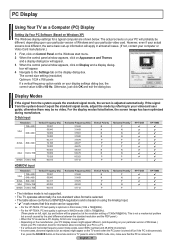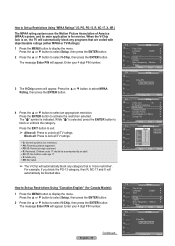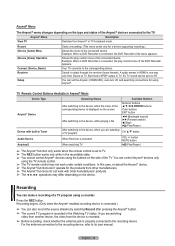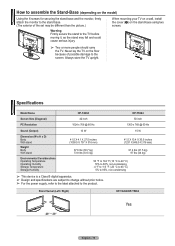Samsung HPT5064 - 50" Plasma TV Support and Manuals
Get Help and Manuals for this Samsung item

View All Support Options Below
Free Samsung HPT5064 manuals!
Problems with Samsung HPT5064?
Ask a Question
Free Samsung HPT5064 manuals!
Problems with Samsung HPT5064?
Ask a Question
Most Recent Samsung HPT5064 Questions
No Picture But Sound Works
Hello just Wondering if its worth fixing My samsung plasma model number HPT5064 Video (picture) went...
Hello just Wondering if its worth fixing My samsung plasma model number HPT5064 Video (picture) went...
(Posted by etg08 1 year ago)
How Can I Improve The Resolution On My Samsung Hpt 5064. I Installed A Roku Stre
I installed a Roku streaming device that showed me the resolution was set at 720. Before that instal...
I installed a Roku streaming device that showed me the resolution was set at 720. Before that instal...
(Posted by Margaretanthony 3 years ago)
How Do I Shut Internal Speakers For A Sound Bar
(Posted by Anonymous-166531 3 years ago)
Innovative Ides
Hi,I have submitte one innovative idea Forgetting Of Remote Control.AFter Submitting ,it didnot ask ...
Hi,I have submitte one innovative idea Forgetting Of Remote Control.AFter Submitting ,it didnot ask ...
(Posted by obuleshkumarmba 6 years ago)
Not Getting Channels After Running Auto Program
I have my HPT5064x/xAA on a digital antenna on my roof. I got my local channels but found that there...
I have my HPT5064x/xAA on a digital antenna on my roof. I got my local channels but found that there...
(Posted by frazzlemom 6 years ago)
Samsung HPT5064 Videos
Popular Samsung HPT5064 Manual Pages
Samsung HPT5064 Reviews
We have not received any reviews for Samsung yet.