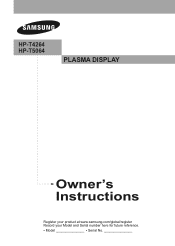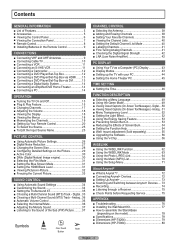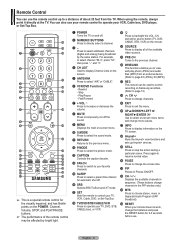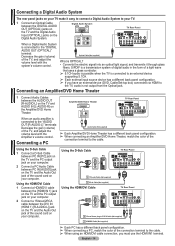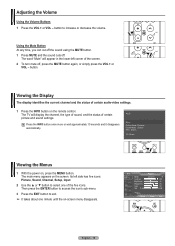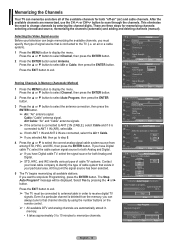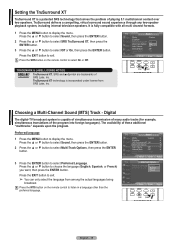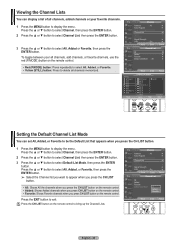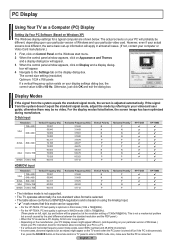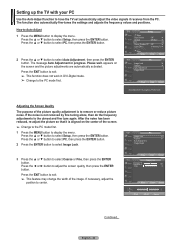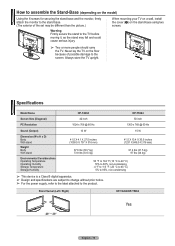Samsung HPT5064 Support Question
Find answers below for this question about Samsung HPT5064 - 50" Plasma TV.Need a Samsung HPT5064 manual? We have 3 online manuals for this item!
Question posted by frazzlemom on November 27th, 2017
Not Getting Channels After Running Auto Program
I have my HPT5064x/xAA on a digital antenna on my roof. I got my local channels but found that there were another couple of channels I could get. I re ran the auto program and now I can't get any channels at all. I have a different brand tv in another room, and when I ran the auto program All the channels came in fine. Can you please help me get my channels back? I do not have cable or satellite, just the antenna.
Current Answers
Related Samsung HPT5064 Manual Pages
Samsung Knowledge Base Results
We have determined that the information below may contain an answer to this question. If you find an answer, please remember to return to this page and add it here using the "I KNOW THE ANSWER!" button above. It's that easy to earn points!-
General Support
... main screen and the PIP window) will not work . Why Can't I Get PIP To Work On My Plasma TV? If you do not have your TV set to an Analog channel, you can be viewed on the main screen. All PN, HP-T, FP-T, HP-S, SP-S, HP-R, and SP-R series Samsung Plasma TVs have a single, integrated ATSC (digital)/NTSC (analog) tuner. -
General Support
...nbsp;your satellite dish. You should be able to get an in...digital reception, Set your remote to a digital OTA channel. The Channel menu appears. The stronger the digital signal, the more information, click here. Continue to adjust your TV to the right are discussed below. Often, amplifying the signal will improve the picture. Set your antenna until you have a different... -
General Support
...Digit Dialing 1: Adapt Digits 2: Reset Digits 4: Sound 1: Prompts (On/Off) 2: Digits... 2: Storage 2: Card 3: Quality 1: Fine 2: Normal 3: Economy 4: Shutter Sound ... Language 2: Spanish 7: Auto-Space (On/Off) 8: Help 2: Sounds 1: Ringer ...Channel Listing 2: Memory Card 3: Play List ON DEMAND MISSED ALERTS MUSIC MY CONTENT 1: Games 1: Get New Games 2: My Content Manager Games 3: Brain Juice DEMO 4: Get...
Similar Questions
What's The Length And Size Screw Do I Need For My Tv Stand On A 50' Plasma
what's the length and size of screws I need for a Samsung plasma 50 inch TV model number PN 50A550S1...
what's the length and size of screws I need for a Samsung plasma 50 inch TV model number PN 50A550S1...
(Posted by Anonymous-159589 7 years ago)
New Samsung Plasma And Need To Program Remote. Where Do I Find That Info On The
program remote
program remote
(Posted by lutherburney 10 years ago)
Can I Get Netflix From My Samsung/hp-s5053-50-plasma-
Can I get Netflix on my Samsung tv without any additional devices?
Can I get Netflix on my Samsung tv without any additional devices?
(Posted by Anonymous-44344 12 years ago)
What Fuses Are Used In The Hp-4264 Plasma Tv?
After only 3 1/2 years and 6 Months after our extended warranty expired,our TV is dead. I was watchi...
After only 3 1/2 years and 6 Months after our extended warranty expired,our TV is dead. I was watchi...
(Posted by mgroene 12 years ago)