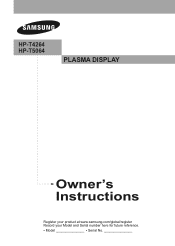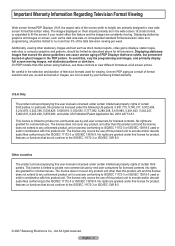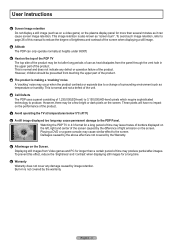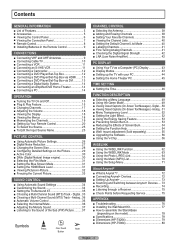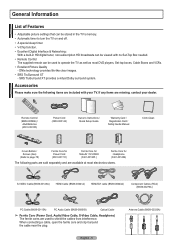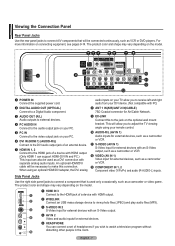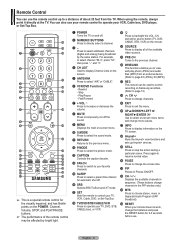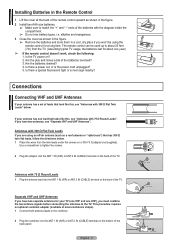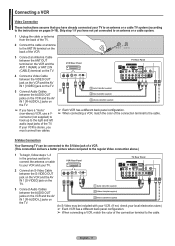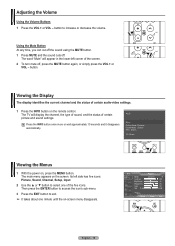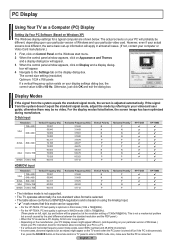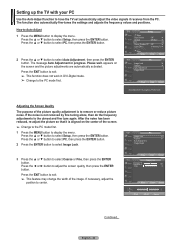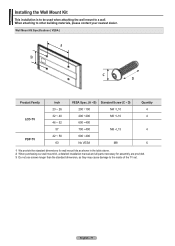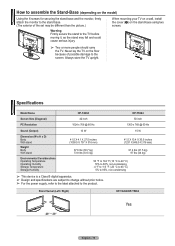Samsung HPT5064 Support Question
Find answers below for this question about Samsung HPT5064 - 50" Plasma TV.Need a Samsung HPT5064 manual? We have 3 online manuals for this item!
Question posted by mgroene on May 30th, 2011
What Fuses Are Used In The Hp-4264 Plasma Tv?
After only 3 1/2 years and 6 Months after our extended warranty expired, our TV is dead. I was watching it and heard a loud pop and the TV shut off. Then there was clicking like a relay was shorting out. Thought it might be a capacitor blowing but don't know what to look for. I did see fuses. Could a fuse have blown? I found a total of (3) fuses on the various circuit boards. What fuses are used in the HP-4264 plasma TV?
Current Answers
Related Samsung HPT5064 Manual Pages
Samsung Knowledge Base Results
We have determined that the information below may contain an answer to this question. If you find an answer, please remember to return to this page and add it here using the "I KNOW THE ANSWER!" button above. It's that easy to earn points!-
General Support
... Formatting the microSD memory card will now be easily damaged by scratches or bending. Use caution when inserting or removing the card and keep all content currently stored on the card...the File System drop down arrow, select FAT (For FAT16) then click on Start On the Format Removable Disk warning pop-up box, click on OK The microSD memory card will permanently delete all memory cards ... -
General Support
...permanently delete all content currently stored on the memory card To format a microSD memory card using the handset, follow the steps below : on the card and creates the neccessary multimedia ...drop down arrow, select FAT32 or FAT (For FAT16) then click on Start On the Format Removable Disk warning pop-up box, click on OK The microSD memory card will now be reformatted Remove... -
How To Register Your Fingerprint and Windows User Account With OmniPass SAMSUNG
... a User account with the password enabled using a single password. Left click the finger you want to register, and then click Next. OmniPass marks the finger ...Click Next to another computer, refer to the OmniPass help section in the program. Click Save after entering a name for manual installation. STEP 1. Fingerprint Identification Function You can leave it instead of various...
Similar Questions
I Turned On The Tv, Left The Room And Heard A Pop, When I Came Back Into The
room, and the volume off and screen was black, the power start to click on and off several times, th...
room, and the volume off and screen was black, the power start to click on and off several times, th...
(Posted by wschadejr 6 years ago)
Turn On My Tv And Heard A Popping Sound.replaced Power But No Display
Turn on my TV and heard a popping sound.Replaced power but no display even though TV comes on. What ...
Turn on my TV and heard a popping sound.Replaced power but no display even though TV comes on. What ...
(Posted by niklasgoldsch 6 years ago)
New Samsung Plasma And Need To Program Remote. Where Do I Find That Info On The
program remote
program remote
(Posted by lutherburney 10 years ago)
Connect Laptop To Tv
HOW CAN I CONNECT MY LAPTOT TO THIS TV BY VGA CABLE
HOW CAN I CONNECT MY LAPTOT TO THIS TV BY VGA CABLE
(Posted by Anonymous-68050 11 years ago)
What Size Are The 6 Screws To Put Tv On Base?
Moving tv from the wall to it's base and cannot find the 6 screws to attach the base to tv. Need to ...
Moving tv from the wall to it's base and cannot find the 6 screws to attach the base to tv. Need to ...
(Posted by schmidt98 12 years ago)