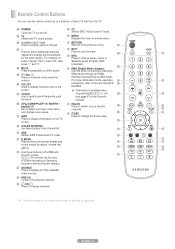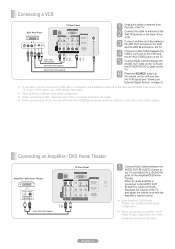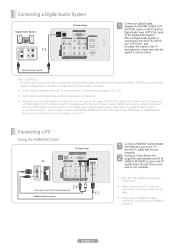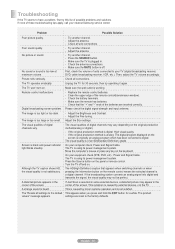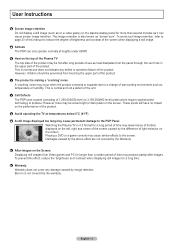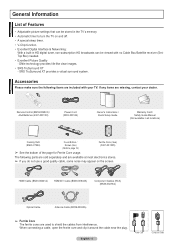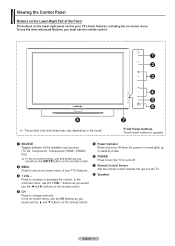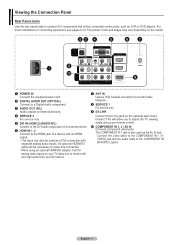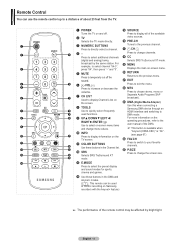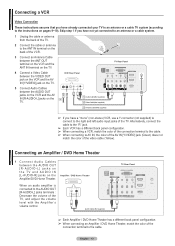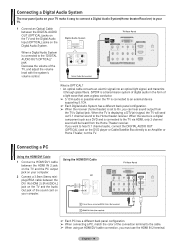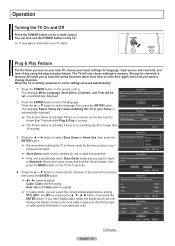Samsung PN50A510P3F Support Question
Find answers below for this question about Samsung PN50A510P3F.Need a Samsung PN50A510P3F manual? We have 5 online manuals for this item!
Question posted by wschadejr on March 23rd, 2018
I Turned On The Tv, Left The Room And Heard A Pop, When I Came Back Into The
room, and the volume off and screen was black, the power start to click on and off several times, the heard a sizzle. then smell burning. i unplugged tv.
Current Answers
Related Samsung PN50A510P3F Manual Pages
Samsung Knowledge Base Results
We have determined that the information below may contain an answer to this question. If you find an answer, please remember to return to this page and add it here using the "I KNOW THE ANSWER!" button above. It's that easy to earn points!-
General Support
...To remove a Bluetooth device follow the steps below: From the Today screen, tap on Start , located in the top left corner Tap on Settings Tap on the Connections tab, located at ...the bottom Tap on Bluetooth From the Devices tab, located at the botom, Tap and Hold down on the Bluetooth Device After the pop... -
General Support
... setting follow the steps below: From the Today screen, tap on Start Tap on Settings Tap on Today From the Soft key tab, tap on the Program drop down arrow Tap on the desired program for the left Soft key Tap on OK to save the left Soft key setting Note: The right soft... -
General Support
... window pops up to 10 Recipients To transfer a picture via Bluetooth follow the steps below : Pull the memory card cover out and turn Bluetooth...hold anywhere inside of the the blank white area of the screen Tap on Paste to copy the picture to the desired ...four different methods to a PC. Click on a method listed below : or tap on Start, located in the top left corner Tap on Messaging Tap on ...
Similar Questions
Samsung Plasma Pn58c7000yf Will Not Turn On Blank Screen
(Posted by ramakaren1 9 years ago)
When I Turn Tv On I Have A Black Screen
when i turn tv on i have a black screen
when i turn tv on i have a black screen
(Posted by joelandon8 11 years ago)
Turns On And Off Forever (2nd Try
What Is The Fix???
TV was turning on in some screwed up mode.... turned itself off and on many times in different screw...
TV was turning on in some screwed up mode.... turned itself off and on many times in different screw...
(Posted by bradforddobbins 12 years ago)
Turns On And Off Forever...
What Is The Fix?
TV was turning on in some screwed up mode.... turned itself off and on many times in different screw...
TV was turning on in some screwed up mode.... turned itself off and on many times in different screw...
(Posted by bradforddobbins 12 years ago)
Turning Tv Off Or On
Why won't my tv suddenly not turn off or on? When plugged in it just toggles back and forth.
Why won't my tv suddenly not turn off or on? When plugged in it just toggles back and forth.
(Posted by joynoland 13 years ago)