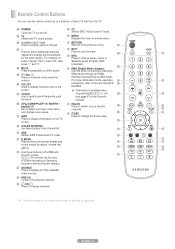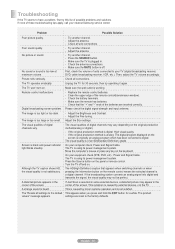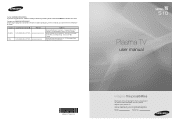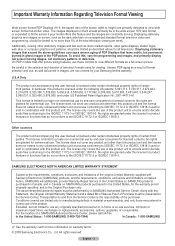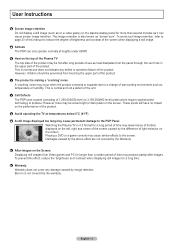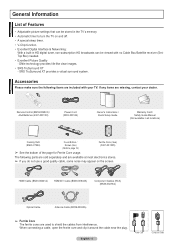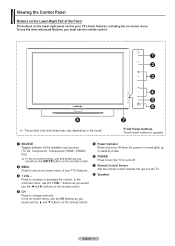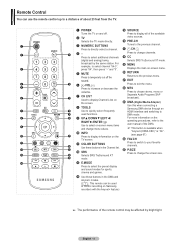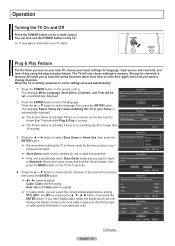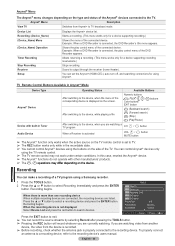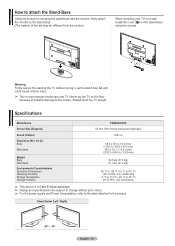Samsung PN50A510P3F Support Question
Find answers below for this question about Samsung PN50A510P3F.Need a Samsung PN50A510P3F manual? We have 5 online manuals for this item!
Question posted by ramakaren1 on May 15th, 2014
Samsung Plasma Pn58c7000yf Will Not Turn On Blank Screen
The person who posted this question about this Samsung product did not include a detailed explanation. Please use the "Request More Information" button to the right if more details would help you to answer this question.
Current Answers
Related Samsung PN50A510P3F Manual Pages
Samsung Knowledge Base Results
We have determined that the information below may contain an answer to this question. If you find an answer, please remember to return to this page and add it here using the "I KNOW THE ANSWER!" button above. It's that easy to earn points!-
General Support
...two defective pixels out of the TV screen If you have only a few defective pixels, service is normal. With that said, what we do about a Plasma TV with defective pixels depends on:... 400,000 to view the warranty statement for you want to 1.1 million pixels on a typical Plasma television is not an option. Generally, then, if you are having a serious problem with defective pixels... -
General Support
...: Connect the DVI-D Out jack on most cases, the screen goes blank for Samsung's 2007 or newer models, more than one HDMI jack, you want to attach it . Turn on your TV, click here . To make the... to the DVI jack HDMI In 1 if you have a 2008 Samsung DLP, LCD, or Plasma TV with your Mac, HDMI and HDMI/DVI Jacks 2008 Models If you would usually connect to display... -
General Support
...jack on your laptop to the DVI-D In jack on the laptop first. Turn on . Both TV display and laptop display on your TV has a ...function key, you use the HDMI jack marked HDMI 2 (LCD and Plasma TVs) or HDMI/DVI IN (DLP TVs) to connect your...stereo mini in such a way as a monitor for instructions on your monitor screen. That is , a cable with the DVI Video In jack. Samsung's 2005...
Similar Questions
Samsung 50' Plasma 1080p Mfd-2008 Model #-pn50a510p3f
I was thinking of selling my TV this week to a friend at work. But I'm having a difficult time findi...
I was thinking of selling my TV this week to a friend at work. But I'm having a difficult time findi...
(Posted by Nickkn2010 9 years ago)
Blank Screen For My Samsung Plasma. I Have Plenty Of Audio And It Look Like The
(Posted by Cfanning0327 11 years ago)
Turns On And Off Forever...
What Is The Fix?
TV was turning on in some screwed up mode.... turned itself off and on many times in different screw...
TV was turning on in some screwed up mode.... turned itself off and on many times in different screw...
(Posted by bradforddobbins 12 years ago)
I Have No Picture, Blank Screen, Though There Is Plenty Of Audio. Please Help.
Pertaining to Samsung Plasma tv model# PN42B450B1D; Do you happen to know what would cause no pictur...
Pertaining to Samsung Plasma tv model# PN42B450B1D; Do you happen to know what would cause no pictur...
(Posted by slidewire 13 years ago)