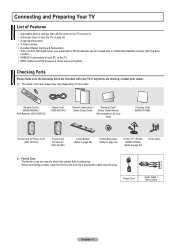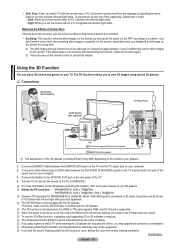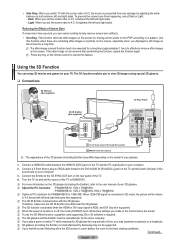Samsung PN42B450 - 42.3" Plasma TV Support and Manuals
Get Help and Manuals for this Samsung item

View All Support Options Below
Free Samsung PN42B450 manuals!
Problems with Samsung PN42B450?
Ask a Question
Free Samsung PN42B450 manuals!
Problems with Samsung PN42B450?
Ask a Question
Most Recent Samsung PN42B450 Questions
Max Power Consumption
hi I want to know power consumption on my TV on the label is 250w but I want to know maximum consump...
hi I want to know power consumption on my TV on the label is 250w but I want to know maximum consump...
(Posted by timicar 6 years ago)
What Stand Is Compatible And How To Attatch Stand To The Tv?
(Posted by brownmantsaz 10 years ago)
How Do I Connect My Pc Speakers To My Samsung Tv?
SETUP CONNECTING TO OTHER COMPONENTS
SETUP CONNECTING TO OTHER COMPONENTS
(Posted by CMANZ 12 years ago)
I Have No Picture, Blank Screen, Though There Is Plenty Of Audio. Please Help.
Pertaining to Samsung Plasma tv model# PN42B450B1D; Do you happen to know what would cause no pictur...
Pertaining to Samsung Plasma tv model# PN42B450B1D; Do you happen to know what would cause no pictur...
(Posted by slidewire 13 years ago)
Samsung PN42B450 Videos
Popular Samsung PN42B450 Manual Pages
Samsung PN42B450 Reviews
We have not received any reviews for Samsung yet.