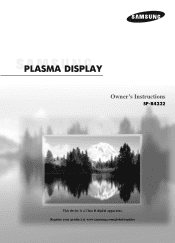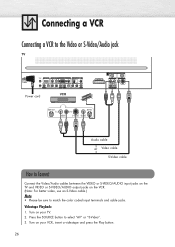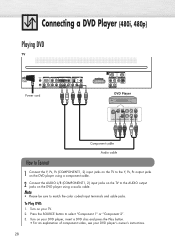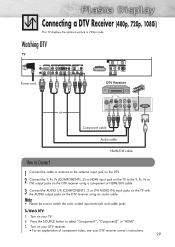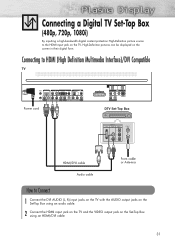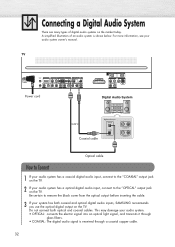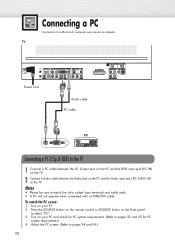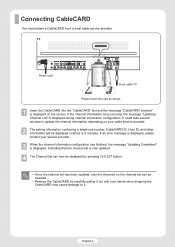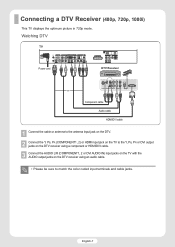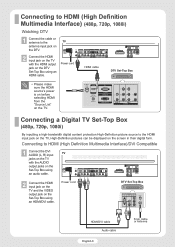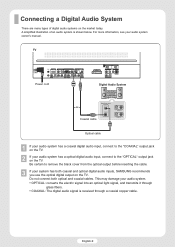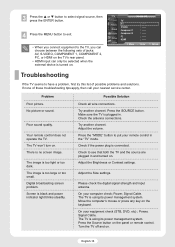Samsung R4232 - SP - 42" Plasma TV Support and Manuals
Get Help and Manuals for this Samsung item

View All Support Options Below
Free Samsung R4232 manuals!
Problems with Samsung R4232?
Ask a Question
Free Samsung R4232 manuals!
Problems with Samsung R4232?
Ask a Question
Most Recent Samsung R4232 Questions
How Connect Rca Control To This Tv?
(Posted by martinizquierdo42 1 year ago)
How Do I Change My Tv To Hdmi?
we use our TV for online streaming and we have a blue ray player connected to my TV and my sister ac...
we use our TV for online streaming and we have a blue ray player connected to my TV and my sister ac...
(Posted by aaliyahwilson1995 7 years ago)
Samsung Sp-r4232 Wont Turn On
(Posted by PETEBma 9 years ago)
Spr4232x/xaa Manual
(Posted by jimt1000 10 years ago)
Flickering Screen On Samsung Tv
My tv screen is being flickering for about 6 months. At the beginning of the problem you could wait ...
My tv screen is being flickering for about 6 months. At the beginning of the problem you could wait ...
(Posted by rumorosa57 10 years ago)
Samsung R4232 Videos
Popular Samsung R4232 Manual Pages
Samsung R4232 Reviews
We have not received any reviews for Samsung yet.