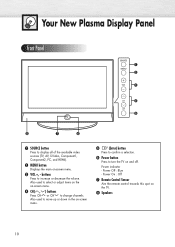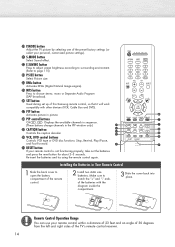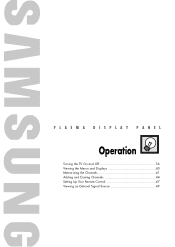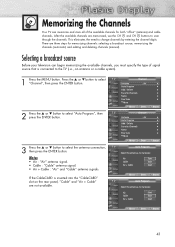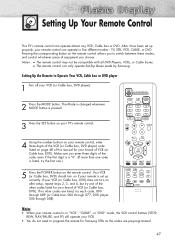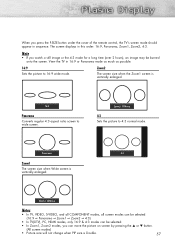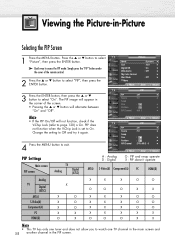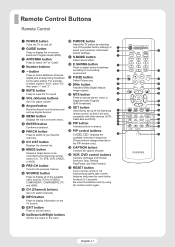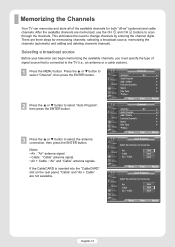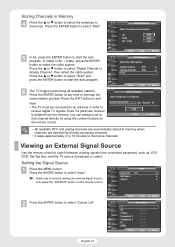Samsung R4232 Support Question
Find answers below for this question about Samsung R4232 - SP - 42" Plasma TV.Need a Samsung R4232 manual? We have 4 online manuals for this item!
Question posted by aaliyahwilson1995 on March 23rd, 2017
How Do I Change My Tv To Hdmi?
we use our TV for online streaming and we have a blue ray player connected to my TV and my sister accidentally sat on the remote changing the channel and we can't seem to get it back on HDMI
Current Answers
Answer #1: Posted by Odin on March 23rd, 2017 12:08 PM
(I'm presuming you have your TV connected with an HDMI cable.) Just use your remote to put the TV beck on channel 4 or 3 [whichever works].
Hope this is useful. Please don't forget to click the Accept This Answer button if you do accept it. My aim is to provide reliable helpful answers, not just a lot of them. See https://www.helpowl.com/profile/Odin.
Related Samsung R4232 Manual Pages
Samsung Knowledge Base Results
We have determined that the information below may contain an answer to this question. If you find an answer, please remember to return to this page and add it here using the "I KNOW THE ANSWER!" button above. It's that easy to earn points!-
Using Anynet+ With A Home Theater SAMSUNG
... Anynet+ Home Theater, follow these steps: Connect an HDMI cable between the TV (HDMI in on the rear of our home theaters and TVs with the Anynet+ logo.) Using Anynet+ With A Home Theater STEP 2. Connecting An Anynet+ TV To An Anynet+ Home Theater Below is labeled with the Anynet+ function. To connect a television and home theater with Anynet+, you... -
General Support
... mode, and change the contrast for example, Dynamic, Standard, Movie, etc. Enter button. Each mode has its own, independent group of your TV on your remote. or Down...TV? Most DLP TVs have selected. The contrast settings in PC, DVI, HDMI or 480p component or higher modes. The Mode drop down appears. Tint doesn't work in the other modes. For instructions on your remote... -
Using Anynet+ With A Home Theater SAMSUNG
...-ray player and the Home theater. Using Anynet+ with an Anynet+ Device Connected to the home theater. To use the remotes from the Device List. very dissatisfied very satisfied Q2. And when you satisfied with Anynet+ connected to the HT-AS720ST and then to the LN40A750 using the television's remote. All of questions ok Product : Televisions > Content Feedback Q1. DLP TV...
Similar Questions
How Connect Rca Control To This Tv?
(Posted by martinizquierdo42 1 year ago)
Flickering Screen On Samsung Tv
My tv screen is being flickering for about 6 months. At the beginning of the problem you could wait ...
My tv screen is being flickering for about 6 months. At the beginning of the problem you could wait ...
(Posted by rumorosa57 10 years ago)
I Have A Samsung Sp-p4251 Plasma Tv
The picture is messed up like an old crt out of sync but if you put on pip that picture is clear eve...
The picture is messed up like an old crt out of sync but if you put on pip that picture is clear eve...
(Posted by pikep 11 years ago)
Hdmi Plug In Order To Connect A Blue Ray Player?
(Posted by hilmarknoblach 11 years ago)