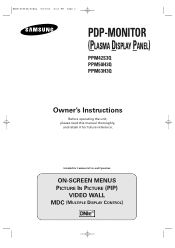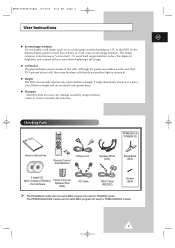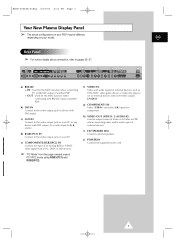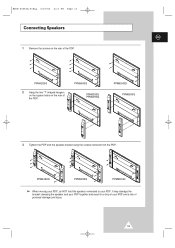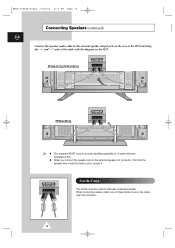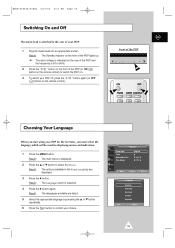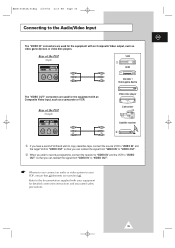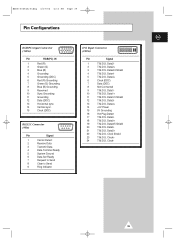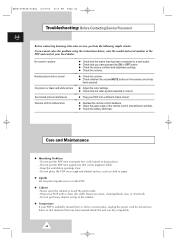Samsung PPM50H3Q Support Question
Find answers below for this question about Samsung PPM50H3Q.Need a Samsung PPM50H3Q manual? We have 1 online manual for this item!
Question posted by hilmarknoblach on August 23rd, 2012
Hdmi Plug In Order To Connect A Blue Ray Player?
Current Answers
Answer #1: Posted by LightofEarendil on August 23rd, 2012 8:46 AM
http://reviews.cnet.com/flat-panel-tvs/samsung-ppm50h3q/4507-6482_7-31139992.html
But, it does come up with a DVI port, HDMI is basically DVI, except it carries audio signals as well. You can try a HDMI to DVI adapter and see if it works.
Cheers
Related Samsung PPM50H3Q Manual Pages
Samsung Knowledge Base Results
We have determined that the information below may contain an answer to this question. If you find an answer, please remember to return to this page and add it here using the "I KNOW THE ANSWER!" button above. It's that easy to earn points!-
General Support
..., do the following: With the TV and DVD player off, connect an HDMI cable from the HDMI output on the DVD player to the HDMI input on the player to the HDMI source. How Do I Get My DVD Player to Upconvert to the TV, the player will not up-convert with other connection types. the arrow buttons select SETUP in the... -
General Support
...Mode Not Supported message when you can use the HDMI jack marked HDMI 2 (LCD and Plasma TVs) or HDMI/DVI IN (DLP TVs) to connect your TV to your PC or video card. ...laptop first. That is , a cable with an HDMI connector on one HDMI input jack, you connected the laptop to digital signals compatible with a min-stereo plug on one HDMI jack, you should display. Using a 15 pin... -
How To Choose Your Video And Audio Connections For Your DVD Player SAMSUNG
... cable. How To Choose Your Video And Audio Connections For Your DVD Player Video Connections When you choose a video connection type, make sure the devices you want to high definition1080p. Below is transmitted on the red and blue signal information it connects, HDMI is the fourth highest quality video connection format Video carries all video signals, from highest...
Similar Questions
we use our TV for online streaming and we have a blue ray player connected to my TV and my sister ac...
I would like to know what diagnostics I can do to tell which part I need
Plasma is hangin on the wall and I therefore need to know approx where it is to get my hand behind i...