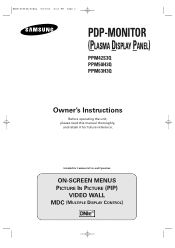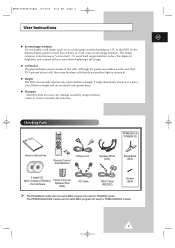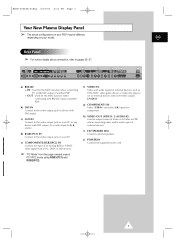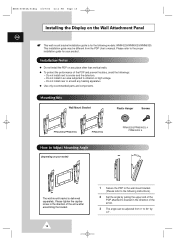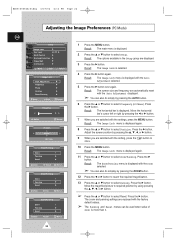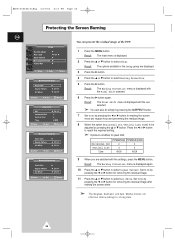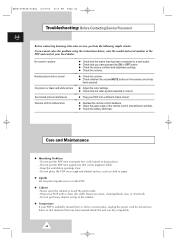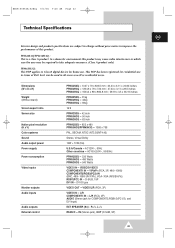Samsung PPM50H3Q Support and Manuals
Get Help and Manuals for this Samsung item

View All Support Options Below
Free Samsung PPM50H3Q manuals!
Problems with Samsung PPM50H3Q?
Ask a Question
Free Samsung PPM50H3Q manuals!
Problems with Samsung PPM50H3Q?
Ask a Question
Most Recent Samsung PPM50H3Q Questions
Cant Get Tv Of Standby Is There A Way Of Resetting Tv
(Posted by CHINS76 9 years ago)
Tv Clicks But Doesnt Turn On
tv will click twice then athird but no screen
tv will click twice then athird but no screen
(Posted by rpirruccello 9 years ago)
Can This Model Be Hooked Up To Cable Tv
(Posted by llstrube 10 years ago)
Aspect Ratio Is Off On My Monitor
Model #PPM50H3QX/XAA Samsung monitor. Have not been able to reset the aspect ratio to 16:9. I have o...
Model #PPM50H3QX/XAA Samsung monitor. Have not been able to reset the aspect ratio to 16:9. I have o...
(Posted by dkenagy 10 years ago)
Popular Samsung PPM50H3Q Manual Pages
Samsung PPM50H3Q Reviews
We have not received any reviews for Samsung yet.