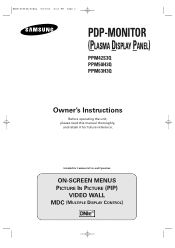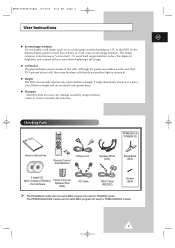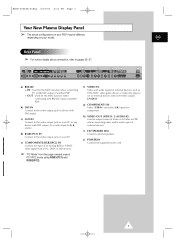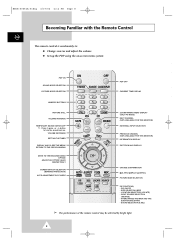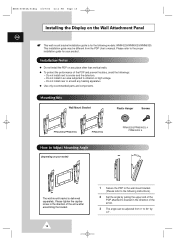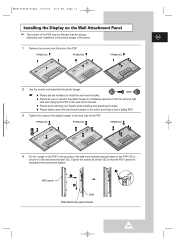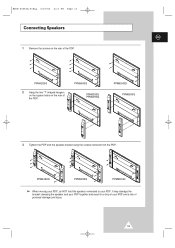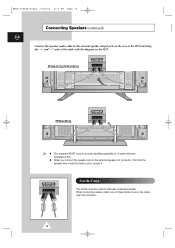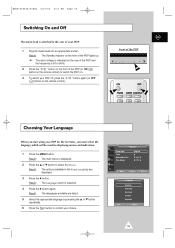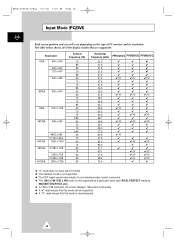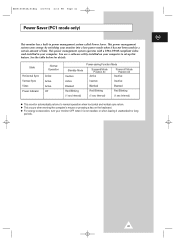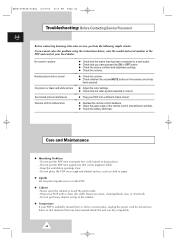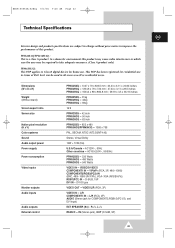Samsung PPM50H3Q Support Question
Find answers below for this question about Samsung PPM50H3Q.Need a Samsung PPM50H3Q manual? We have 1 online manual for this item!
Question posted by dkenagy on June 10th, 2013
Aspect Ratio Is Off On My Monitor
Model #PPM50H3QX/XAA Samsung monitor. Have not been able to reset the aspect ratio to 16:9. I have original remote but it will not bring the menu for changing this to the screen.
Current Answers
Related Samsung PPM50H3Q Manual Pages
Samsung Knowledge Base Results
We have determined that the information below may contain an answer to this question. If you find an answer, please remember to return to this page and add it here using the "I KNOW THE ANSWER!" button above. It's that easy to earn points!-
General Support
... in OSD Menu, this Function refreshes plasma's cell and will change without prior ...Screen. - Silver Strips from 1 x 1 to all white. - Full Mode: Video Wall regardless of anti-burn protection. Contrast Ratio 10,000 : 1 Pixel Pitch 0.81(H) x 0.81(V) Color Supported 16.7 Mil. For example, if user selects All White, 1 hour period & 5 minutes operation time, SAMSUNG plasma monitor... -
Using The Ethernet Port On Your TV. SAMSUNG
Using The Ethernet Port On Your TV. 15098. How To Change The Aspect Ratio On Your TV 9875. LCD TV > LN46B750U1F 3383. How To Update Your Televisions Firmware (Software) Through The USB 2.0 Port Product : Televisions > -
How To Update Your Televisions Firmware (Software) Through The USB 2.0 Port SAMSUNG
... found" Using your TV's remote press MENU to 30 seconds..." will be...menu will now have the firmware unzipped and loaded onto your screen stating "Scanning for USB. and ask if you are ready to update. How To Update Your Televisions...Menu, then press ENTER . or ▼ Use the ▲ Connect your TV's Service port. Plasma TV > How To Update Your Televisions...
Similar Questions
Samsung 50' Plasma 1080p Mfd-2008 Model #-pn50a510p3f
I was thinking of selling my TV this week to a friend at work. But I'm having a difficult time findi...
I was thinking of selling my TV this week to a friend at work. But I'm having a difficult time findi...
(Posted by Nickkn2010 9 years ago)
Tv Plasma 50 Inch. Samsung Model Pn 50 A450p1d. How Much Weigth
(Posted by Sandrap0322 10 years ago)
Hdmi Plug In Order To Connect A Blue Ray Player?
(Posted by hilmarknoblach 11 years ago)
Samsung 42'plasma Model Htp4234/xaa
My television recently started shutting off. I have read that there have been problems with the capa...
My television recently started shutting off. I have read that there have been problems with the capa...
(Posted by gm751 12 years ago)