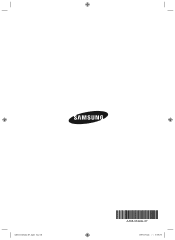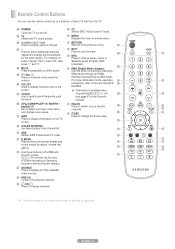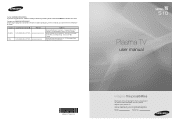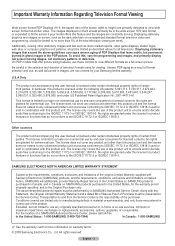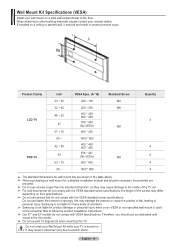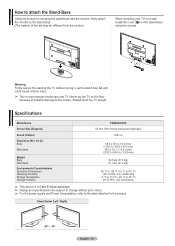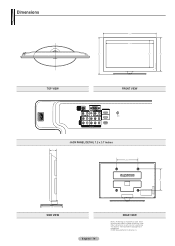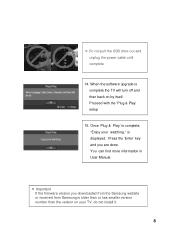Samsung PN50A510P3F Support Question
Find answers below for this question about Samsung PN50A510P3F.Need a Samsung PN50A510P3F manual? We have 5 online manuals for this item!
Question posted by Nickkn2010 on March 15th, 2015
Samsung 50' Plasma 1080p Mfd-2008 Model #-pn50a510p3f
Current Answers
Answer #1: Posted by BusterDoogen on March 15th, 2015 3:09 PM
I hope this is helpful to you!
Please respond to my effort to provide you with the best possible solution by using the "Acceptable Solution" and/or the "Helpful" buttons when the answer has proven to be helpful. Please feel free to submit further info for your question, if a solution was not provided. I appreciate the opportunity to serve you!
Related Samsung PN50A510P3F Manual Pages
Samsung Knowledge Base Results
We have determined that the information below may contain an answer to this question. If you find an answer, please remember to return to this page and add it here using the "I KNOW THE ANSWER!" button above. It's that easy to earn points!-
General Support
... 2008 Models If you have a combined HDMI/DVI input jack. from your TV, and then click OK. HDMI to HDMI (2007 or Newer Models) an HDMI IN jack and HDMI cable, follow these steps: Connect the HDMI Out jack on your computer connected to separate speakers, you want to the native resolution of Samsung's 2005 and 2006 model TVs... -
General Support
... How Can I Find Out What Firmware Version My TV Has? 2008 Models To see the firmware version on many 2007 or earlier Samsung TVs, follow these steps: 2007 and Earlier Models To see the firmware... Plasma TVs that the LCD TV firmware updates listed on your TV. Press the Info button on your remote, which is dark. Click and for information on the LCD TV firmware updates for 2007 models.... -
General Support
... port, you have a 2007 Samsung DLP, LCD, or Plasma TV with the DVI Video In jack. HDMI and HDMI/DVI Jacks 2008 Models If you will not be incompatible with more than one end and...Models If you can use (Volume Control, Wave, SW Synth, CD Player, Line In, etc. ) are wired in jack on your TV to connect your TV to the HDMI out jack on your laptop. Connecting Your TV...
Similar Questions
which board on samsung hps5073 bad? clicks blue button flashes , fan runs for few seconds then shuts...
How do I install a new Y buffer?
I'm have black horizontal lines along the top of my Samsung PN50A510P3F and one line going verticall...
I am connect via pc cord to the back of my samsung pn60a510p3f but im getting no output to the telev...