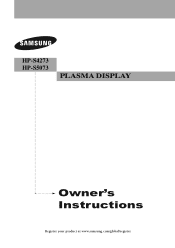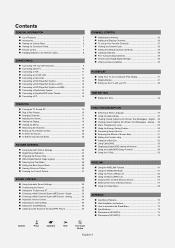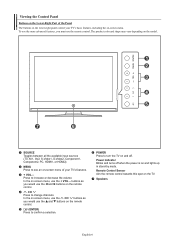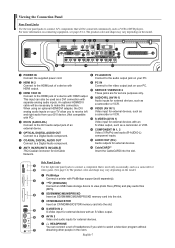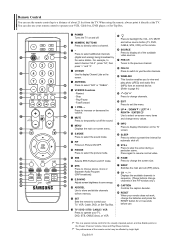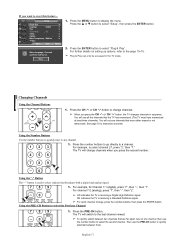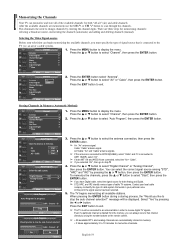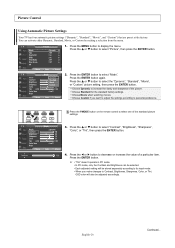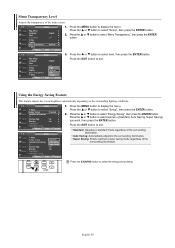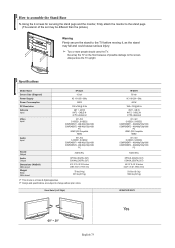Samsung HPS5073 Support Question
Find answers below for this question about Samsung HPS5073 - 50" Plasma TV.Need a Samsung HPS5073 manual? We have 2 online manuals for this item!
Question posted by seejpee on January 13th, 2015
Model Hps5073 50' Plasma Clicks Fan Starts Then Shuts Down . No Pix No Snd
Current Answers
Answer #1: Posted by BusterDoogen on January 13th, 2015 6:06 PM
I hope this is helpful to you!
Please respond to my effort to provide you with the best possible solution by using the "Acceptable Solution" and/or the "Helpful" buttons when the answer has proven to be helpful. Please feel free to submit further info for your question, if a solution was not provided. I appreciate the opportunity to serve you!
Related Samsung HPS5073 Manual Pages
Samsung Knowledge Base Results
We have determined that the information below may contain an answer to this question. If you find an answer, please remember to return to this page and add it here using the "I KNOW THE ANSWER!" button above. It's that easy to earn points!-
General Support
... model are Phonebook groups. When a specific shortcut is finished, you to export the data saved in the PC folder to external data in another format to delete in Phone Editor. Samsung PC Studio - The functions provided by selecting the pulldown menu View > You can be started , a Launcher window appears. Click the New button... -
General Support
...of a Phone supported by each item, such as When Samsung PC Studio gets started as the folder and the period of Synchronization Conflict Resolution tab of the window allows...to display details of data. Microsoft® Notes, depending on specific phone models.) - If you click the button in the toolbar icons, Full Synchronization is applied in the toolbar icons. Supported... -
General Support
... LCD Monitors To change their model number (for CRT monitors vary by size. The monitor blanks out, then redisplays with a video card that the video card in Windows 98, ME, 2000, or XP to the optimum resolution, follow these steps: Click the Start button, point to accept the new resolution. Click OK to Settings , and...
Similar Questions
which board on samsung hps5073 bad? clicks blue button flashes , fan runs for few seconds then shuts...
Would like to know value of this item