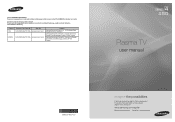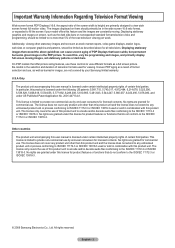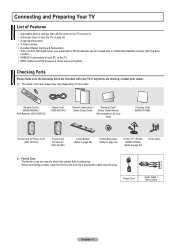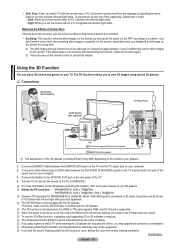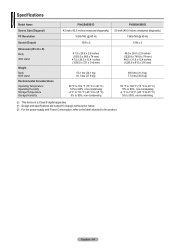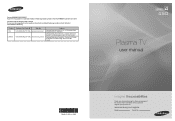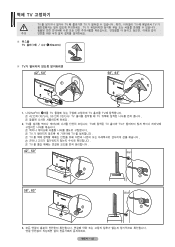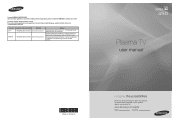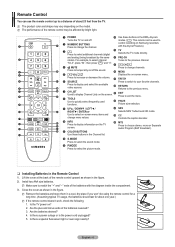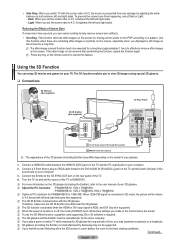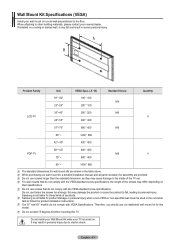Samsung PN50B450 Support Question
Find answers below for this question about Samsung PN50B450 - 50" Plasma TV.Need a Samsung PN50B450 manual? We have 6 online manuals for this item!
Question posted by vframon on March 7th, 2013
I Have A 50' Samsung Tv. What Is The Model # And Model Code For This Brand?
The person who posted this question about this Samsung product did not include a detailed explanation. Please use the "Request More Information" button to the right if more details would help you to answer this question.
Current Answers
Related Samsung PN50B450 Manual Pages
Samsung Knowledge Base Results
We have determined that the information below may contain an answer to this question. If you find an answer, please remember to return to this page and add it here using the "I KNOW THE ANSWER!" button above. It's that easy to earn points!-
General Support
... , then press the [ENTER] button on your TV ready, as well as Spanish). button to set for you to call , please have the model code & Please follow these instructions, it would like...contacting Samsung Email Support. button to a commercial break. Multi-Track Sound (MTS) The TV transmissions may resolve the noises you for example, simultaneous translations of the program into ... -
General Support
...unzip the file. NOTES: Installing foreign firmware on , the firmware update is not a US model, the suffix would be covered under the warranty for example, YP-T9JQB/XAA. If your...rom' files that of another country for use caution when downloading the firmware for your model. US model codes end in /XAA, for this product. To confirm that may result in Canada. Save ... -
General Support
怎樣選擇正確的SPF-72H升級軟體? 請檢驗SPF-72H背部Model Code,並在下面的網站選擇正確的SPF-72H升級軟體. 在下面的照片顯示怎樣分辨Model Code:
Similar Questions
Type Of Power Capacitors Required For Samsung 50' Plasma Tv, Model Pn50a55081f?
(Posted by ab1234 9 years ago)
Where Can I Buy A Y Sustain Board For A Samsung 50 Plasma Tv Model Hp T5054?
(Posted by jytsq 10 years ago)
Samsung 50 In Plasma 2009 Pn50b450 Wont Turn On
(Posted by giglizzy 10 years ago)
Tv Pedestal Base
I need a new pedestal base for my Samsung plasma 50 inch tv.
I need a new pedestal base for my Samsung plasma 50 inch tv.
(Posted by Ammerlucci 12 years ago)
I Need A User Manual For Tv Model Pn50b450. How Do I Get One?
Audio is out of balance on some stations - too much bass. Menu does not help as I need manual to fig...
Audio is out of balance on some stations - too much bass. Menu does not help as I need manual to fig...
(Posted by bprosso65 12 years ago)