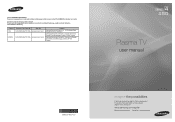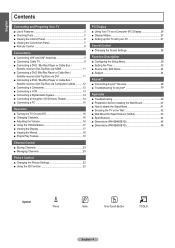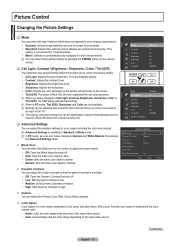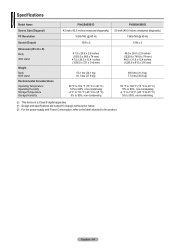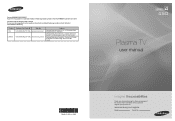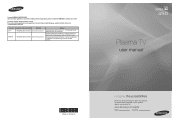Samsung PN50B450 Support Question
Find answers below for this question about Samsung PN50B450 - 50" Plasma TV.Need a Samsung PN50B450 manual? We have 6 online manuals for this item!
Question posted by Ammerlucci on February 19th, 2012
Tv Pedestal Base
I need a new pedestal base for my Samsung plasma 50 inch tv.
Current Answers
Related Samsung PN50B450 Manual Pages
Samsung Knowledge Base Results
We have determined that the information below may contain an answer to this question. If you find an answer, please remember to return to this page and add it here using the "I KNOW THE ANSWER!" button above. It's that easy to earn points!-
How To Update Your Televisions Firmware (Software) Through The Service Port SAMSUNG
How To Update Your Televisions Firmware (Software) Through The Service Port 9745. Plasma TV 7498. How To Update Your Televisions Firmware (Software) Through Your Home Internet Connection Product : Televisions > -
How To Update Your Televisions Firmware (Software) Through The USB 2.0 Port SAMSUNG
... and is used to the next step for the firmware file. A computer with the storage capacity large enough for instructions on windows based PCs). Part 1 is loading it onto the TV. WinZip (this method you will need the following: A USB flash drive with an internet connection. Product : Televisions > Updating your TV via USB. Plasma TV > -
How To Update Your Televisions Firmware (Software) Through Your Home Internet Connection SAMSUNG
Plasma TV > How To Diagnose Computer Problems Using Samsung Magic Doctor Product : Televisions > PN63B590T5F 20097.
Similar Questions
Tv Plasma 50 Inch. Samsung Model Pn 50 A450p1d. How Much Weigth
(Posted by Sandrap0322 10 years ago)
I Have A 50' Samsung Tv. What Is The Model # And Model Code For This Brand?
(Posted by vframon 11 years ago)
What Is The Value Of A Five Year Old Samsung 50 Inch Plasma Hdtv
What is the current market value of a five year old Samsung 50 inch Plasma HDTV, model number HPT503...
What is the current market value of a five year old Samsung 50 inch Plasma HDTV, model number HPT503...
(Posted by bartmessbunch 11 years ago)
Tv Picture Turns To Black/white When Using In Cable Or Air Mode.how I Fix It?
I bought this TV in Canada and brought to Brazil.
I bought this TV in Canada and brought to Brazil.
(Posted by linosalvador 13 years ago)