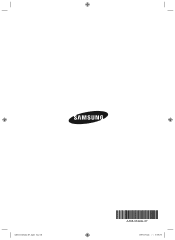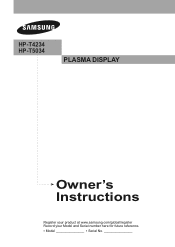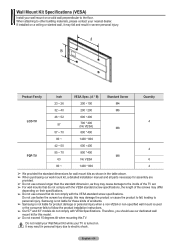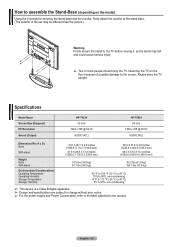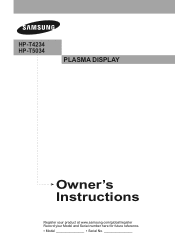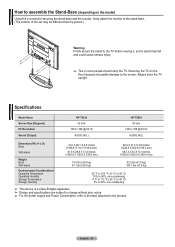Samsung HP-T5034 Support Question
Find answers below for this question about Samsung HP-T5034.Need a Samsung HP-T5034 manual? We have 5 online manuals for this item!
Question posted by bartmessbunch on January 19th, 2013
What Is The Value Of A Five Year Old Samsung 50 Inch Plasma Hdtv
What is the current market value of a five year old Samsung 50 inch Plasma HDTV, model number HPT5034X/XAA, serial number AJ1M3CMPC00460B, version BQ21
Current Answers
Related Samsung HP-T5034 Manual Pages
Samsung Knowledge Base Results
We have determined that the information below may contain an answer to this question. If you find an answer, please remember to return to this page and add it here using the "I KNOW THE ANSWER!" button above. It's that easy to earn points!-
General Support
... TV, and then click Go. The wall mount for your favorite search engine for a list of the 2006 HP-S series Plasma TVs are VESA wall mount or arm mount compatible except the 63 inch models. Note 2: If the wall mount you want is not listed in the Accessories pages, you may be able... -
General Support
... Right arrow button on your TV on Current Samsung DLP TVs Turn your remote to...MCC) function. DLP TVs from the 2004 model year. To Return The MCC Colors To The ...Menu button to select Easy Control. Changing the value will change the displayed Adjusted screen on your DLP... Movie mode. To arrange a Have the model number and serial number of your remote to be missing a color... -
General Support
...versions of Wiselink available, Wiselink and Wiselink Pro. Both Wiselink and Wiselink Pro let you play MP3s stored on flash drive devices on your TV. To see if your television has Wiselink or Wiselink Pro, find your TV's model number is not listed, it does not have Wiselink. Instead, many models...- Note: Models made after 2008 do not have a new feature called MediaPlay. 2008 LCD Plasma DLP 5...
Similar Questions
Tv Reset On A Samsung Plasma Model Number Hpt5054
My Samsung plasma tv model number HPT5054 has a black screen and won't turn on. I don't have a tv re...
My Samsung plasma tv model number HPT5054 has a black screen and won't turn on. I don't have a tv re...
(Posted by Anonymous-175018 4 months ago)
How Much Is A Samsung 50 Inch Plasma Model Number Pn50a450p1dxza Worth
(Posted by zeyadSay 9 years ago)
How Much Is A Samsung 50 Inch Plasma Model Number Pn50a450p1dxza
(Posted by KUTURavnit 9 years ago)
Samsung Plasma Tv Model Number Pn51d450a2dxza Will Not Turn On
(Posted by skirShan52 10 years ago)
Color Off On My Tv Set
I own an HP T5034X/XAC...my 1 1/2 year old son did something to the tv and now the color if totally ...
I own an HP T5034X/XAC...my 1 1/2 year old son did something to the tv and now the color if totally ...
(Posted by chicalinda159 11 years ago)