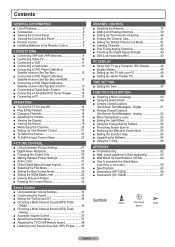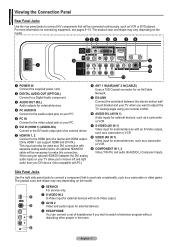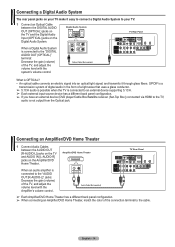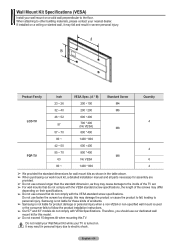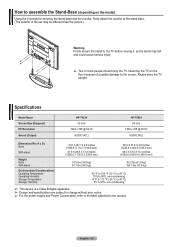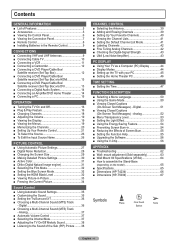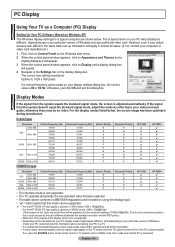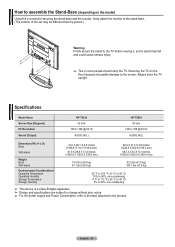Samsung HP-T5034 Support Question
Find answers below for this question about Samsung HP-T5034.Need a Samsung HP-T5034 manual? We have 5 online manuals for this item!
Question posted by chicalinda159 on August 17th, 2012
Color Off On My Tv Set
I own an HP T5034X/XAC...my 1 1/2 year old son did something to the tv and now the color if totally off...it is like the red is missing and no matter how much I adjust the color/brightness/tint/sharpness, I can't seem to get the color back to normal. Any suggestions?
Current Answers
Related Samsung HP-T5034 Manual Pages
Samsung Knowledge Base Results
We have determined that the information below may contain an answer to this question. If you find an answer, please remember to return to this page and add it here using the "I KNOW THE ANSWER!" button above. It's that easy to earn points!-
General Support
... Box, PS3, X-Box, or DVD Player Using The HDMI Connection And The Audio Drops Out Intermittently. Plasma TVs Plasma TV Model Firmware Versions HP-T4234X/XAA 1001 to 1015 HP-T4254X/XAA HP-T5034X/XAA HP-T4264X/XAA HP-T5064X/XAA LCD TVs LCD TV Model LN-T3242HX/XAA 1001 to 1011 LN-T4042HX/XAA LN-T4642HX/XAA LN-T3253HX/XAA... -
General Support
... DVI3 28 PICTURE Mode Dynamic 0x0b 29 Standard 30 Movie 31 Contrast 0~100 34 Brightness 35 Sharpness 36 Color 0~10 37 Tint G/R 0x07 39 Detailed Settings Black Adjust 0x09 47 Low 48 Medium 49 High 50 Dynamic Contrast 51 52 53 54 Gamma -3... Cool2 82 Cool1 83 Normal 84 Warm1 85 Warm2 86 Size 16:9 87 Zoom1 88 Zoom2 89 Wide Fit 90 4:3 91 Just Scan 92 Wide(LCD) 93 Wide TV(DLP) 94 Wide PC(DLP) 0x08 95 ... -
General Support
... a red, blue, green, or pink tint, or seems to select Detailed Settings. Press the Menu button on your TV on your TV is off, and your remote to exit. The Main menu appears. Up or Down arrow button on . You can select Detailed Settings when your remote to be missing a color, you can probably correct the problem by adjusting...
Similar Questions
What Is Cause When Turning On The Tv & It Clicks On Off And Won't Fully Turn On?
(Posted by danporeda 3 years ago)
I Need To Know How To Put The Stand For My 50 Inc Plasma Model Hp-t 5054
(Posted by martadejesus 10 years ago)
What Is The Value Of A Five Year Old Samsung 50 Inch Plasma Hdtv
What is the current market value of a five year old Samsung 50 inch Plasma HDTV, model number HPT503...
What is the current market value of a five year old Samsung 50 inch Plasma HDTV, model number HPT503...
(Posted by bartmessbunch 11 years ago)
How Do I Adjust The Brightness Level On My Model Number Hps4253 Tv?
I want to adjust the brightness level for this tv, as the humming noise is just too much and I hear ...
I want to adjust the brightness level for this tv, as the humming noise is just too much and I hear ...
(Posted by jl03mom 11 years ago)
Is My Model (hp-t5034) On The Samsung List For The One Time Capacitor Change?
(Posted by mccluskel002 12 years ago)