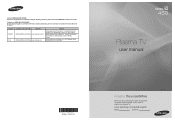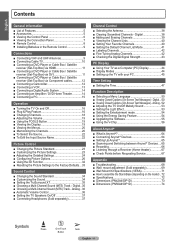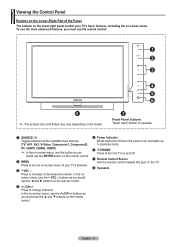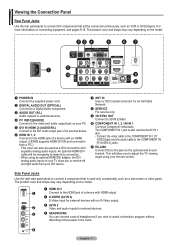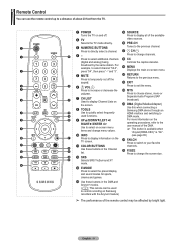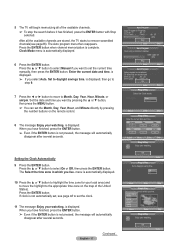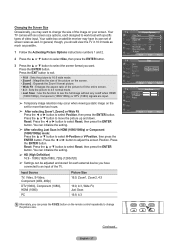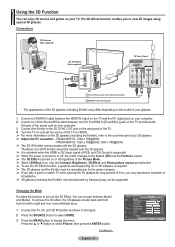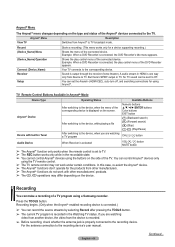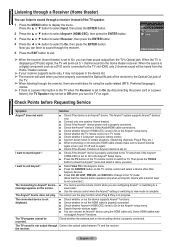Samsung PN50A450P1DXZA Support and Manuals
Get Help and Manuals for this Samsung item

View All Support Options Below
Free Samsung PN50A450P1DXZA manuals!
Problems with Samsung PN50A450P1DXZA?
Ask a Question
Free Samsung PN50A450P1DXZA manuals!
Problems with Samsung PN50A450P1DXZA?
Ask a Question
Most Recent Samsung PN50A450P1DXZA Questions
Is This A Smart Tv?
(Posted by larsonbre395 4 years ago)
Thin Vertical Lines Across Screen And 'green' Snow And Or Green Picture
The picture has vertical lines that appear green or black. The lines are thin, and are across the wh...
The picture has vertical lines that appear green or black. The lines are thin, and are across the wh...
(Posted by jcurtis 8 years ago)
Black Vertical Bar 2 1/2 ' On Right Side Of Tv Approximately In 6' From Edge Bu
my Samsung tv has a black bar running vertically up and down the right side of TV approximately 6" i...
my Samsung tv has a black bar running vertically up and down the right side of TV approximately 6" i...
(Posted by Minicon 9 years ago)
How Much Is A Samsung 50 Inch Plasma Model Number Pn50a450p1dxza Worth
(Posted by zeyadSay 9 years ago)
How Much Is A Samsung 50 Inch Plasma Model Number Pn50a450p1dxza
(Posted by KUTURavnit 9 years ago)
Popular Samsung PN50A450P1DXZA Manual Pages
Samsung PN50A450P1DXZA Reviews
We have not received any reviews for Samsung yet.