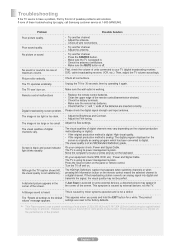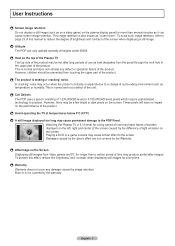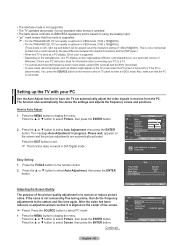Samsung PN50A400C2D Support and Manuals
Get Help and Manuals for this Samsung item

View All Support Options Below
Free Samsung PN50A400C2D manuals!
Problems with Samsung PN50A400C2D?
Ask a Question
Free Samsung PN50A400C2D manuals!
Problems with Samsung PN50A400C2D?
Ask a Question
Most Recent Samsung PN50A400C2D Questions
Where Can I Get The Software Update For My Samsung Pn50a400c2dxza?
Where can I get the software update for my Samsung PN50A400C2DXZA?
Where can I get the software update for my Samsung PN50A400C2DXZA?
(Posted by vexxer1 4 years ago)
What Was The Original Cost Of This Model Brand New? When Was It Made/sold In Sto
what was the original cost of this tv? When was it originally sold in store/what year? How old is th...
what was the original cost of this tv? When was it originally sold in store/what year? How old is th...
(Posted by MiaMcKim1 7 years ago)
How Much Does A Plasma Samsung Model Pn50a400c2d
(Posted by Brwil 10 years ago)
Samsung Pn50a400c2d Wont Turn On
(Posted by gersd 10 years ago)
No Sound No Picture,47inch, Plasma
(Posted by Tirronneal 10 years ago)
Popular Samsung PN50A400C2D Manual Pages
Samsung PN50A400C2D Reviews
We have not received any reviews for Samsung yet.