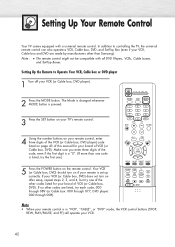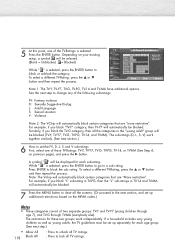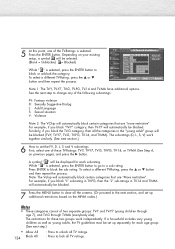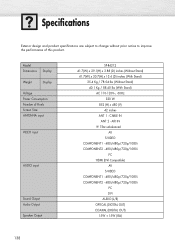Samsung SP-R4212 Support and Manuals
Get Help and Manuals for this Samsung item

View All Support Options Below
Free Samsung SP-R4212 manuals!
Problems with Samsung SP-R4212?
Ask a Question
Free Samsung SP-R4212 manuals!
Problems with Samsung SP-R4212?
Ask a Question
Most Recent Samsung SP-R4212 Questions
Dvd Installation
I am not clear on where the jacks should go on the tv and DVD.
I am not clear on where the jacks should go on the tv and DVD.
(Posted by kelliemccoy 10 years ago)
Samsung Spr-4212 Plasma Picture
I have changed the power board and y - board after my plasma spr- 4212 would not turn on. now pic lo...
I have changed the power board and y - board after my plasma spr- 4212 would not turn on. now pic lo...
(Posted by edpagan65 11 years ago)
How Do I Connect My Mac To The Tv
how do i connect my mac to my samsung tv
how do i connect my mac to my samsung tv
(Posted by elpee18 11 years ago)
Samsung SP-R4212 Videos
Popular Samsung SP-R4212 Manual Pages
Samsung SP-R4212 Reviews
We have not received any reviews for Samsung yet.