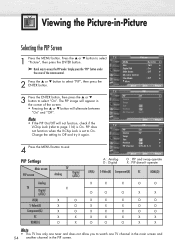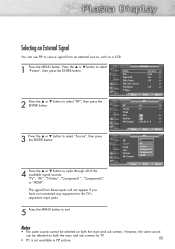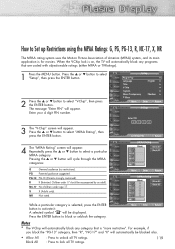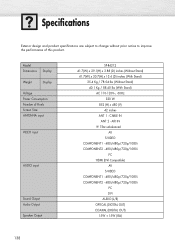Samsung SP-R4212 Support Question
Find answers below for this question about Samsung SP-R4212.Need a Samsung SP-R4212 manual? We have 2 online manuals for this item!
Question posted by branchmtg on November 27th, 2011
Pip Activation
How do I activate the picture in picture feature?
Current Answers
Answer #1: Posted by TVDan on November 27th, 2011 11:37 AM
see page 54 in this manual http://downloadcenter.samsung.com/content/UM/200506/20050610195439515_BN68-00835D-00Eng.pdf
TV Dan
Related Samsung SP-R4212 Manual Pages
Samsung Knowledge Base Results
We have determined that the information below may contain an answer to this question. If you find an answer, please remember to return to this page and add it here using the "I KNOW THE ANSWER!" button above. It's that easy to earn points!-
General Support
With that said, what we do about a Plasma TV with defective pixels depends on a typical Plasma television is not an option. Note: If you want to view the warranty ...number of defective pixels The location of the defective pixels The color The size of the TV screen If you Plasma TV, One or two defective pixels out of the approximately 400,000 to visit our Online Service Request page .... -
General Support
... may also be different depending on which is time to the Sounds menu and select Alerts > Instructions for disabling this feature (from the standby screen) would be to go to active. The sound being considered. However the general location for this setting and the ability to disable... -
General Support
... of your TV. For precise instructions on turning on the Digital Noise Reduction feature on your TV on . The Picture menu appears. Turn on your TV, see your TV, see if either one or both are getting a weak signal. To activate the LNA feature, follow these steps: On many DLP TVs, the LNA...
Similar Questions
Samsung. Pn42a450p1dxza Plasma Television Sound But No Picture
I would like to know what diagnostics I can do to tell which part I need
I would like to know what diagnostics I can do to tell which part I need
(Posted by dcharris812 8 years ago)
How Much Would I Pay For This Tv Used In Good Shape
(Posted by whitepinekate 10 years ago)
Where Can I Purchase A New Plasma Screen Model Pn51e450a1f
Where can I buy a new plasma screen model type pn51e450a1f
Where can I buy a new plasma screen model type pn51e450a1f
(Posted by Frankward325 10 years ago)
Samsung Spr-4212 Plasma Picture
I have changed the power board and y - board after my plasma spr- 4212 would not turn on. now pic lo...
I have changed the power board and y - board after my plasma spr- 4212 would not turn on. now pic lo...
(Posted by edpagan65 11 years ago)
Samsung Plasma Model Hps4253x, Sounds Plays But No Picture
2007, turns on...has sound....no picture...WHY?
2007, turns on...has sound....no picture...WHY?
(Posted by kaceymcarter 12 years ago)