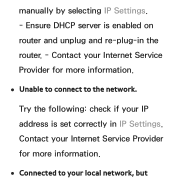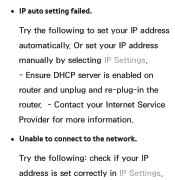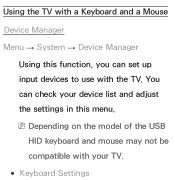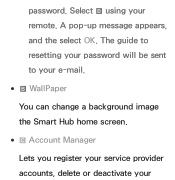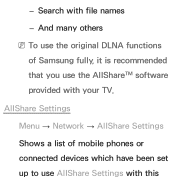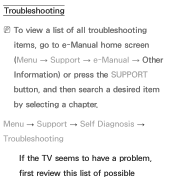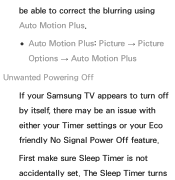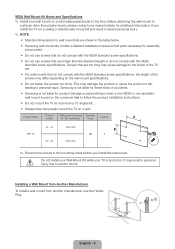Samsung PN60E7000FF Support and Manuals
Get Help and Manuals for this Samsung item

View All Support Options Below
Free Samsung PN60E7000FF manuals!
Problems with Samsung PN60E7000FF?
Ask a Question
Free Samsung PN60E7000FF manuals!
Problems with Samsung PN60E7000FF?
Ask a Question
Popular Samsung PN60E7000FF Manual Pages
Samsung PN60E7000FF Reviews
We have not received any reviews for Samsung yet.